Patient Maintenance
Patients belonging to the same family must be linked to allow the calculation of their combined family Safety Net total. Safety Net Totals are accumulated for each patient every time an NHS Script is dispensed for them throughout a Calendar Year.
- Search and select the patient from the Main Dispense screen.
- Tap or double-click the Safety Net tile.
- In the Patient Search box, type the Surname of the patient you want to link to.

Patients with the same name and already linked to a SN family display in the bottom panel of the screen.
- Tap Enter to select the relevant patient from the list.
- Tap Close to save.
The combined total for this family now displays in the Safety Net tile each time the patient is selected.
When a patient is issued with a Safety Net Number (Concession Safety Net or Entitlement Safety Net), the Safety Net Number is now automatically updated for any linked family members who currently have the same entitlement status.
When the patient is linked to family members with different entitlement statuses, Fred Dispense Plus displays the Mixed Family Safety Net Numbers Update prompt.
This dialog prompt is used to select the individual family members whose Safety Net number is to be updated.
By default, all linked family members are selected for update.
- Tap to clear the entries that do not need an update.
- Tap Save to update the selected linked family members, then return to the previous screen.
— or —
- Tap Cancel to return to the previous screen without updating any linked family members.
- Tap Save to update the selected linked family members, then return to the previous screen.
There may be instances where a regular patient of one pharmacy must get a prescription dispensed by another pharmacy (for example, a Hospital Pharmacy, or a pharmacy away from home while travelling). A patient may ask the other pharmacy for a Patient Record Form (PRF) detailing the Safety Net amount of the prescription(s) dispensed. This PRF can be entered into Fred Dispense Plus (at the patient's main pharmacy), so that the amounts for externally dispensed scripts count toward the patient's Safety Net Total.
- Select the patient.
If you are adding a new patient, you must first save the new patient record before entering the external safety net total.
- Tap the Safety Net tile.
A summary report on the current Safety Net figures for the patient is displayed.

- Enter the external dollar amount into S/NET External , then enter the number of external scripts into Ext Cnt.
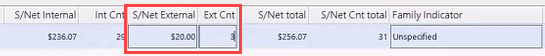
Updating the External Script Count does not affect any $ value that is already saved in Safety Net External.
- (Optional) To link a patient to the family safety net, search for the patient's name and select the relevant entry from the search results.
- Tap Close to return to the patient profile window.
- Tap Save to save your changes.



 Fred Learning Pathways
Fred Learning Pathways