Receipts are a common request from customers to support health insurance claims or to comply with tax requirements.
In Patient Maintenance > Extra Details , you can specify if you want a receipt to be printed automatically (alongside other labels) when dispensing PBS or Private drugs to the selected patient. See Add a new patient
Print a receipt
- From the Wait screen, highlight the script you want to print a receipt for.
- Tap
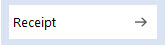 in Printing Options (left).
in Printing Options (left). - In Select Receipt Type, do one of the following:
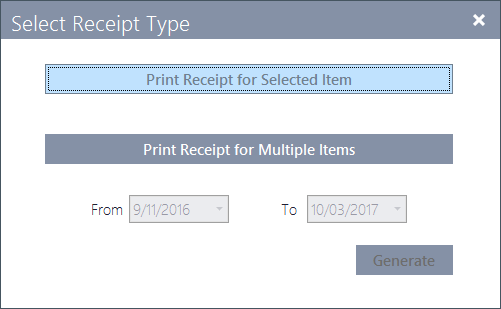
- Single script: Tap Print Receipt for Selected Item (bottom left).
— or —
- Multiple scripts: Tap Print Receipt for Multiple Items and enter a Date range.
Dispense prints a receipt for all the scripts dispensed over the selected period.
- Single script: Tap Print Receipt for Selected Item (bottom left).



 Fred Learning Pathways
Fred Learning Pathways