Post your Fred Dispense Plus idea on UserVoice
Have your say
Do you have a great idea on how to make Fred Dispense Plus an even better way to dispense?
With UserVoice, you can create new feature suggestions, or up vote and comment on existing ideas.
There are two ways to access UserVoice:
-
Click the UserVoice tile in your Fred Dispense Plus AppBar to be re-directed to the Fred Dispense Plus UserVoice website.
In this forum, share an idea, vote or comment on ideas other users have submitted, and see what new features are now available.
-
Submit an idea using the UserVoice widget in webhelp.
Post your idea using the UserVoice widget
-
From any Fred Dispense Plus webhelp topic, select the UserVoice widget (bottom right).
-
Type your idea into the dialog box, then Next.
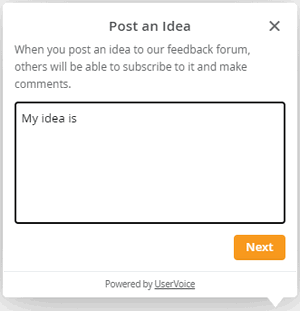
If an existing idea appears (based on the keywords entered), select to vote for it.
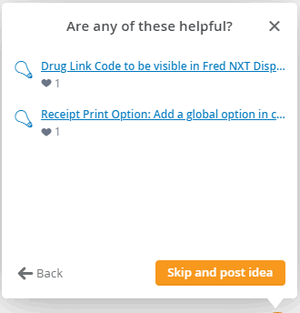
-
For a new idea, enter an Idea title (similar to an email subject line).
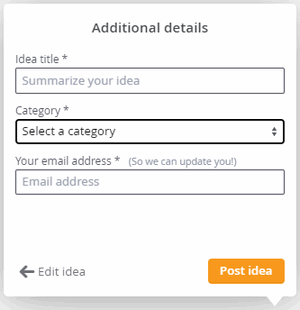
-
Select a Category for the idea.
-
Type your email address.
-
Select Post idea.
The idea will be published to the Fred Dispense Plus UserVoice website.



 Fred Learning Pathways
Fred Learning Pathways