Invoices are most often required for insurance claims (for example, TAC or WorkCover) by patients or by insurance companies.
Print an invoice
- From the Wait screen, highlight the script you want to print an invoice for.
- Tap
 in Printing Options (left).
in Printing Options (left). - In Select Invoice Type, do one of the following:
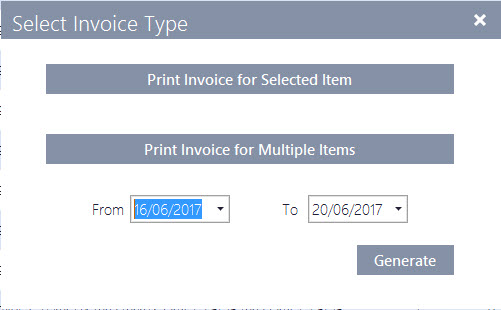
- Single script: Tap Print Invoice for Selected Item (bottom left).
— or —
- Multiple scripts: Tap Print Invoice for Multiple Items and enter a Date range.
Dispense prints an invoice for all the scripts dispensed over the selected period.
- Single script: Tap Print Invoice for Selected Item (bottom left).



 Fred Learning Pathways
Fred Learning Pathways