Fred Office Release 4.6
BPAY Payment Information on statements
Fred Office now includes a BPAY feature so that you can issue statements to your accounts that include BPAY payment information.
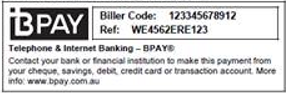
Before setting up BPAY, contact BPAY, your bank or financial institution to obtain the following:
- CRN field length—this is the number of digits in the Customer Reference Number
- Biller code—a code that is used to identify where to send the money in a BPAY transaction
See BPAY Setup for more details.
Payment Importer
The new Payment Importer allows Fred Office to import various banking files to bulk reconcile online payments to debtors in Fred Office.
It currently supports NAB specific bank format, as well as a generic format to allow you to download a file from any bank and map it accordingly. The file must be in CSV format and relies on the new CRN field to map payments to customer accounts.
See Payment Importer for more details.
Unmatched Drug Enhancement
Fred Office will now recognise any unmatched drugs that have been dispensed, and, if the item does not already exist, auto create a new item in Fred Office to link to, using the known information from the drug. If the item did exist (ie matched by alias) then the drug will simply be linked to this item automatically.
This enhancement reduces the impact of new drugs not being recorded in the transaction details.
Previously, users would use the Unmatched Script report to review any Unlinked drugs, and this meant the maintenance could only be done after the fact. Dispensing unmatched drugs meant that the SOH usage was not captured, and subsequently would not correctly appear in any back office reports.
Enable the Unmatched Drug enhancement
-
Select Tools > Script > Options.
-
On the POS tab, select the Auto Match/Create Drug Items checkbox.
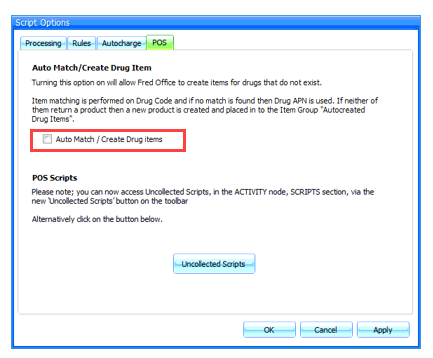
See Autocreated drugs for more details.
Pricing Details Report enhancement – Barcode Column
A new column is now available in the Pricing details report to allow the last entered barcode to be shown in the report. This provides an easier way to identify items in the report for users or third parties such as ecommerce integrations.
Right click on column header, select column chooser and scroll to barcode in the list. Drag the new column into the report as needed.
Hire Process
This feature is only available in the RMH version of Fred Office.
Hire is a new module in Fred Office that allows a store to electronically hire and track a hire contract.
It contains two elements
- Management, Configuration and Reporting via Fred Office
- Hiring, paying and returning via RMH POS
It is ONLY available as part of the RMH version of Fred Office.
As part of the Fred Office and RMH install, the necessary components will be installed in both RMH and Fred Office.
See RMH - Fred Office and RMH Hire Module and Email receipts (Fred POS Plus) for more details.
Orders/Drafts - Multiple and Minimum Order Quantities
The Draft and Order forms in Fred Office will now be able to use a Multiple Quantity.
The forms will enforce the Multiple Quantity to ensure that correct quantities are ordered. If a user sets a value in the Quantity Ordered field that doesn’t meet the requirements, it will automatically correct itself to the nearest value.
As per existing behaviour, the Minimum Order quantity will not be automatically enforced. The Store user can use the Tools menu within Drafts or Orders to reach minimum quantities, however, the system will accept any value entered.
See Multiple and Minimum Order Quantities for details.
What's Fixed in Fred Office 4.6?
This release comes with the following general fixes and improvements.
- Accounts. Fixes an issue where TAC or Workcover account numbers were being cleared when the Account was saved.
- Reports. Fixes an issue where the Profit Analysis Report was showing incorrect figures for laybys. When laybys were present in the report, deposits and payments displayed in No Item sales and the quantity sold was duplicated after being collected. This has now been fixed.
- Reports. Fixed an issue where date time was not correctly displaying for Reports.
- Item Card. The Remarks field has now been expanded to display four lines (amended change from a previous release)
- Batch Entry. Fixed error in the Tender Calculator in Activity > Batch Entry > Open Batch