Indicators
MyHR
On the Main Dispense screen, the indicator for MyHR (bottom right) displays with various coloured flags to provide information about the status of the service. In most cases, you can hover over the flag to display additional status details.
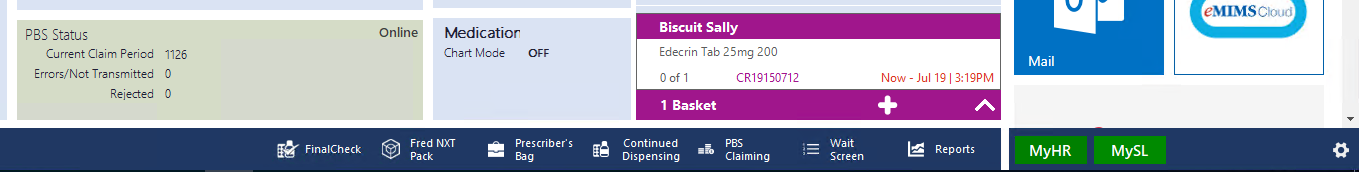
| myHR | Description | Action |
|---|---|---|
|
|
Access to view the Patient’s MyHR has been granted. The patient has an advertised MyHR file and access has been granted. |
In the Main Dispense form, the MyHR consent status is set to True þfor the selected patient by default. All scripts dispensed will be added to MyHR, unless consent is removed. |
|
|
The patient's record is missing some of the required information. Your request to MyHR cannot be processed. |
Update the patient's record. |
|
|
The request is in progress. | This is a transitional flag, which displays only for a few seconds. |
|
|
The patient has a MyHR file, but access has not been granted. — OR — The patient does not have a MyHR record. |
|
|
|
Communication failed | Hover over the purple flag to display more details about the error. |








 Fred Learning Pathways
Fred Learning Pathways