Configure your pharmacy for My Health Record
MyHR
My Health Record provides a secure electronic summary of an individual's medical history. In Fred Dispense Plus, you can view a consenting patient's My Health Record, including their prescription history and related clinical documents.
Dispense records for consenting patients are uploaded to MyHR using eRx. To use the My Health Record functionality in Fred Dispense Plus, your pharmacy must be eRx enabled. If you are not an eRx customer, you can register at https://register.erx.com.au/
Prerequisites
Pharmacies that want to use the service must register for My Health Record and obtain key identifying information.
- The document Accessing My Health Record via conformant software (available on the My Health Record website) provides detailed, step-by-step instructions about registering your pharmacy for the My Health Record system.
- Healthcare providers and administrators must create a PRODA
 PRODA is a method of authentication to provide users with access to government services online. Healthcare providers and administrators can manage their organisation’s My Health Record registration via PRODA. account in order to manage the My Health Record registration process via Health Professional Online Services (HPOS).
PRODA is a method of authentication to provide users with access to government services online. Healthcare providers and administrators can manage their organisation’s My Health Record registration via PRODA. account in order to manage the My Health Record registration process via Health Professional Online Services (HPOS). - If you require phone assistance, contact My Health Record Help line: 1800 723 471
By the end of the registration process, you will be notified (by SMS) that your NASH PKI site certificate is ready for download, together with a Personal Identification Code (PIC) used to access the certificate.
Configuration
-
From the Setup menu, select NASH Certificate.
-
Click Import Certificate.
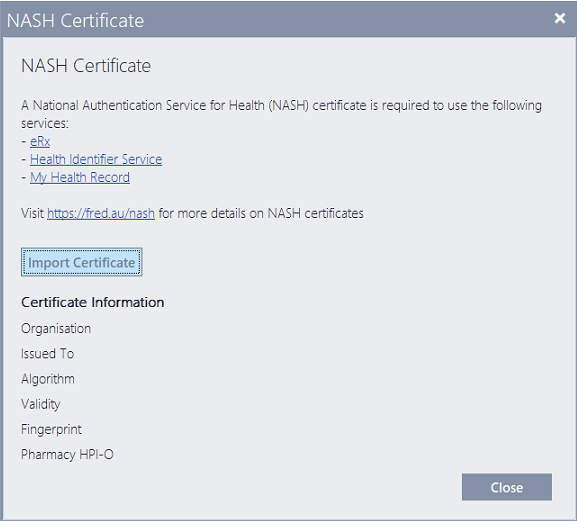
-
Browse to the location of your NASH certificate.
-
Enter the Personal Information Code (PIC) and click Import.
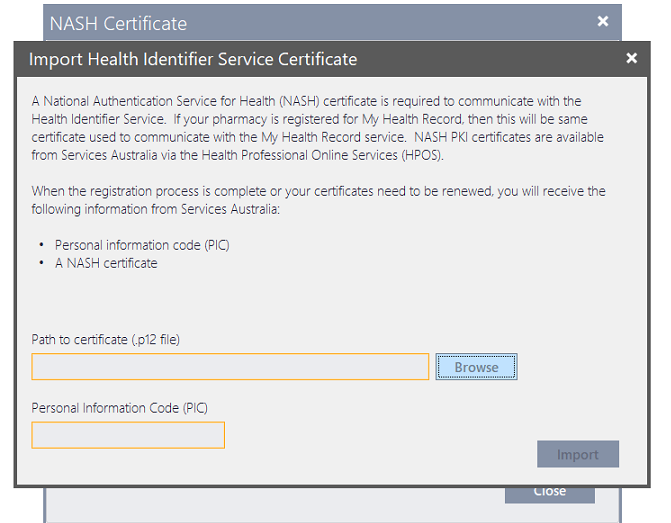
-
Click Close.
-
Click Setup then Health Identifier Service Configuration.
-
Toggle Healthcare Identifier Server Enabled to Yes.
-
Click Test HI Service.
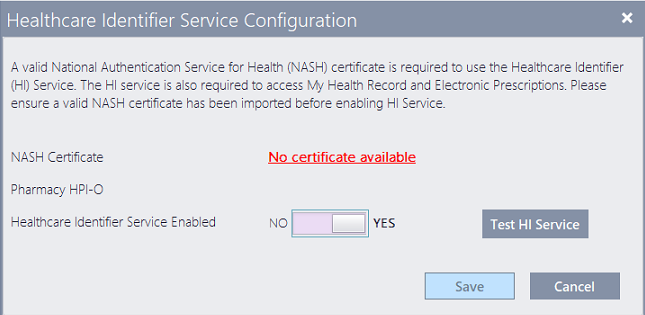
-
Click Save.
-
Restart Fred Dispense Plus on your other terminals for the change to take effect.
Activate every Pharmacist
Each pharmacist who will be interacting with MyHR must have their HPI-I to the Health Identifier Service (HIS) recorded in Fred Dispense Plus. The HPI-I is automatically retrieved from the HIS (Health Identifier Service) using surname and AHPRA number.
Refer to Dept of Human Services > Healthcare Identifiers Service for health professionals
- From the Setup menu, click User Management.
- Ensure your Name is correct and an AHPRA number is present.
- Click Save to update your details and launch a search in the Health Identifier Service.
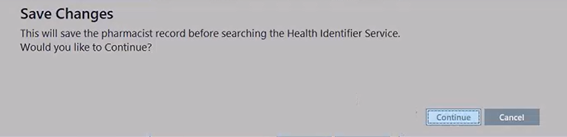
Upon validation, the HPI-I number is added to the pharmacist's user record.
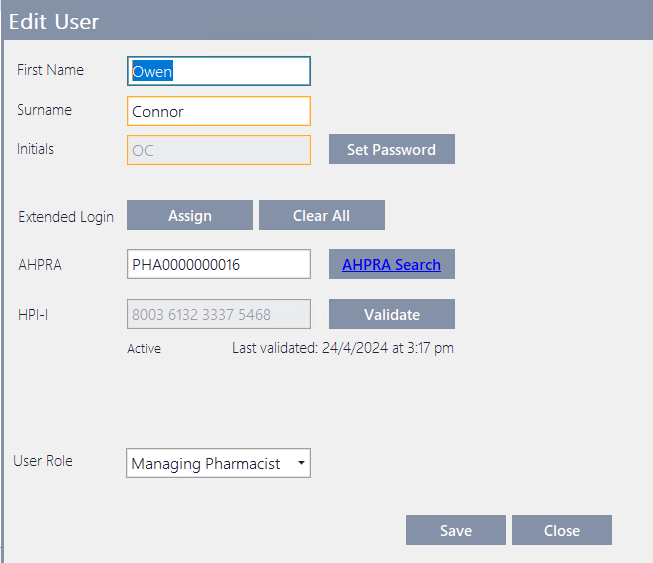
The HPI-I for the dispensing pharmacist must be on record for this pharmacist to be allowed to access the Health Record of consenting patient.
If this number is missing, the MyHR indicator (bottom right) displays with a grey flag: MyHR
Prescriber HPI-I (optional)
(Optional) Fred Dispense Plus also allows the recording of HPI-I for Prescribers. This information is used to enrich eHealth data. It is not mandatory for the normal operation of MyHR functionality.
- From the Main Dispense screen, open the Prescriber Maintenance form.
- Check that the prescriber's surname and AHPRA Number are correct and on record.
- Click Request to query the Health Provider Identifier service.
The HPI-I number is added to the Prescriber’s record.
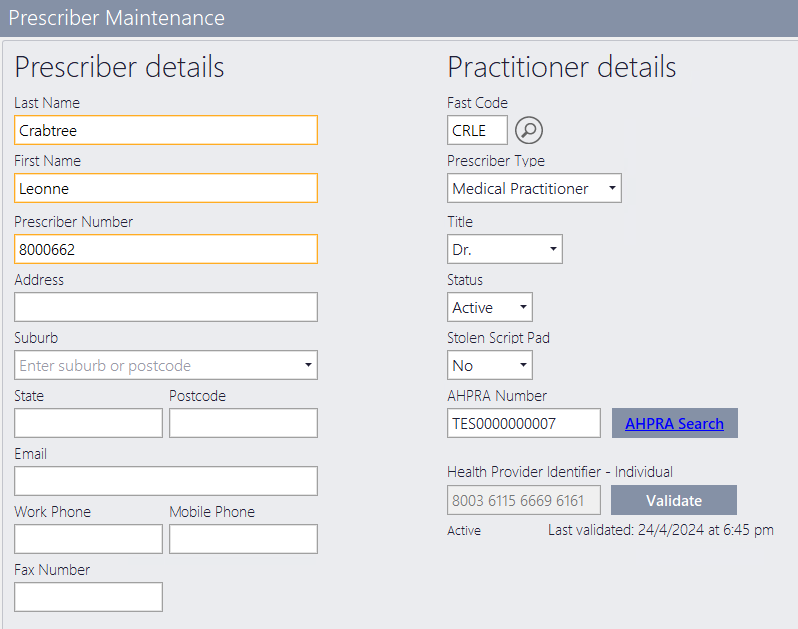
- Save your changes.



 Fred Learning Pathways
Fred Learning Pathways