Patient identifiers for MyHR
MyHR
In order to interact with the MyHR for a specific patient, an Individual Health Identifier (IHI) is required for each patient. The IHI is automatically retrieved each time a patient is selected, as long as the required information for that patient is present.
For more information about IHI, refer to Dept of Human Services > Healthcare Identifiers Service for health professionals
Retrieve an IHI automatically
- In order for a patient's IHI to be automatically retrieved, you must record the following patient information in Patient Maintenance.
- Last Name
- First Name
- Gender
- Date of Birth
- Medicare or Repat Number
These mandatory fields are highlighted in orange in the Patient Maintenance form.
- For patients with one name only, enter the name in the Last Name field and enter a full stop in the First Name field.
- If a patient is registered with the HI Service, but does not have a Medicare or Repat number, the patient's address will be used for IHI retrieval.
- Save to update the patient record.
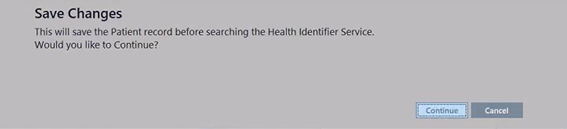
The patient's IHI is automatically added to the patient's record upon saving.

If any of the essential data is removed from the patient record, the IHI number is removed from the Individual Health Identifier section in Patient Maintenance.
Retrieve an IHI manually
- In order for a patient's IHI to be automatically retrieved, you must record the following patient information in Patient Maintenance.
- Last Name
- First Name
- Gender
- Date of Birth
- Medicare or Repat Number
These mandatory fields are highlighted in orange in the Patient Maintenance form.
- For patients with one name only, enter the name in the Last Namefield and enter a full stop in the First Name field.
- If a patient is registered with the HI Service, but does not have a Medicare or Repat number, the patient's address will be used for IHI retrieval.
- Save to update the patient record.
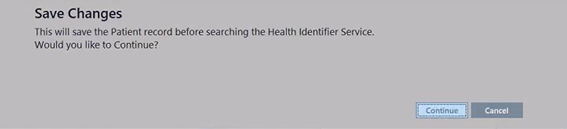
- Click Validate button to manually retrieve the IHI.




 Fred Learning Pathways
Fred Learning Pathways