Access code authorisation
MyHR
Patients may choose to place an access code on their MyHR or specific documents within MyHR, in order to restrict visibility.
Re-authorise with Access Code
- From the Main Dispense screen, click MyHR .
The red flag indicates that the patient has a Health Record, but access has not been granted.
- At the prompt, enter CONFIRM
and click Continue.
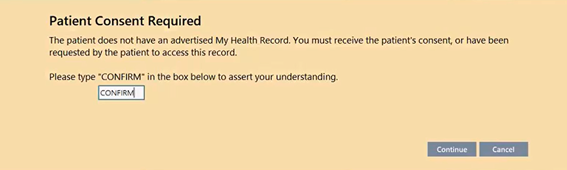
- At the next prompt, enter the access code provided by the patient.
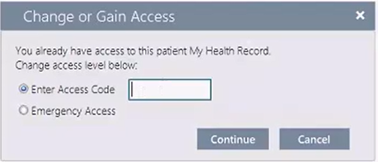
If you already have access to the patient's My Health Record, but wish to display restricted scripts, click Re-authorise and follow the prompts described above.




 Fred Learning Pathways
Fred Learning Pathways