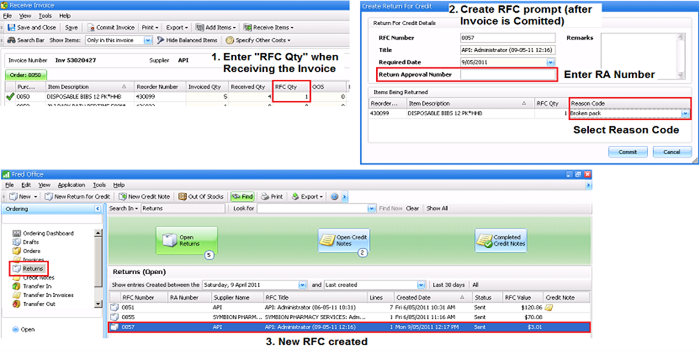Returns and credit notes
Returns for Credit (RFC) and Credit Notes enable you to track items that are returned to suppliers, and supplier credits for those items.
You can create Returns in a number of ways based on your workflow:
-
Automatically: Returns can be automatically created when an RFC Qty is entered during the receipt of an invoice.
On the Invoice screen, when you click Commit, you will be prompted to enter the return details including RA Number and Reason Code. The new RFC will then appear under Returns, ready for a Credit Note to be created.Click the thumbnail below to enlarge the image.
-
Manually: To create a return manually, click New or New Return for Credit.
Alternatively, to create both the RFC and a Credit Note at the same time, click New Credit Note.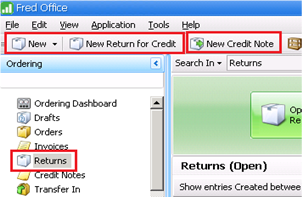
Reason Codes for RFCs and credit notes are configured from the Tools menu > Reason Codes > Reason Code Management.