Close a return for credit (RFC)
This topic provides step-by-step instructions for closing a Return for Credit.
If the RFC has an existing credit note, you will need to delete the credit note first. To do this, click Open Credit Notes, then right-click the relevant credit note and select Delete Credit Note.
Close a Return for Credit
- Click Ordering, then Returns.
- Right-click the RFC you want to close, then select Close Return for Credit.
- To close the RFC, click Yes.
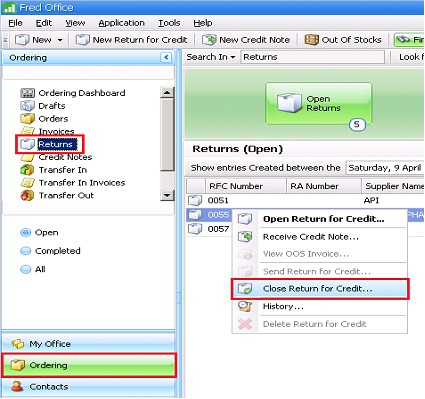
A prompt is displayed asking you to confirm your decision.