Release Notes
New in Fred Dispense Plus
Fred Dispense Plus automatically applies both software and drug updates. No user intervention is required, but please ensure that your server PC is always switched on as automatic updates are applied outside of business hours.
UserVoice suggestions
A number of the features and enhancements in this release are in direct response to feedback from our customers who have submitted suggestions via UserVoice. The features below with a UserVoice icon include a link to the original UserVoice request.
If you have a great idea on how to make Fred Dispense Plus an even better way to dispense, let us know. See Post your Fred Dispense Plus idea on UserVoice for more information.
Patient Pricing Rules 
Patient Pricing rules provide a way for users to configure how prescriptions are priced when certain conditions are met.
This functionality is currently available for users that integrate with Fred Office or Third-Party point of sale (Available next release for NXT Office users).
When a patient pricing rule can be applied, it will take priority over the normal pricing calculation within Fred Dispense Plus.
If no Patient Pricing Rules can be applied, then Fred Dispense Plus will calculate the patient price for a script as per normal.
To configure patient pricing rules, see Patient Pricing Rules.
See UserVoice item .
List of Patients Report 
A new List of Patients report has been added under the Reports > Patient menu. This report uses the new report format that allows you to:
-
Select and apply different filters and refresh the data in the report
-
Add or remove columns using the column chooser (similar to Fred Office reports)
-
Reorder columns
-
Use the ‘Group-By’ functionality to group the report data by different fields
-
Add Totals to the bottom of the columns
The List of Patients Report that was previously used to generate a range of predefined patient list reports (such as Scripts on File and Safety Net Patients) has now been renamed Predefined Lists Report.
Patient Report Options
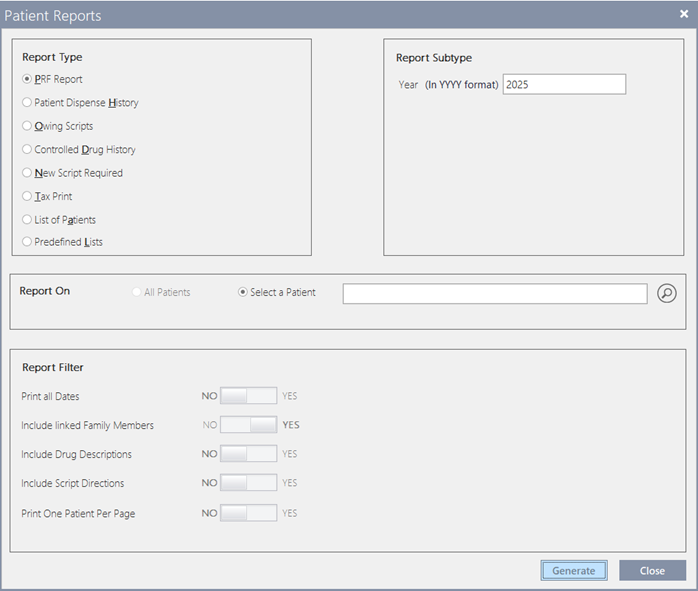
Example List of Patients Report
(Click the image to enlarge it).
See UserVoice item .
New Field added to List of Scripts report
A new Electronic Prescription field has been added to the List of Scripts report to enable users to report on Electronic Prescriptions.
Robot Part Pack Rounding
If your robot supports part packs, then the recommended setting for Part Packing Rounding is None so that the robot can decide how to fulfill the request.
However, if your robot doesn't support part or broken packs, then you can choose between the following options:
-
Always Round Up – Dispensing 1.1 packs will result in a request to the robot for 2 packs
-
Always Round Down – Dispensing 1.9 packs will result in a request to the robot for 1 pack
This option is available from the Setup > Robot Dispensing Configuration menu.
Shingles Clinical Support Program
The Clinical Support Program is a feature that provides a prompt when a patient who is eligible for a funded Shingles vaccination is selected. For more details, see Clinical Support Program.
Fixed in Fred Dispense Plus
-
Fixed the price calculation in the F7 Quick Pricing screen.
-
Fixed an issue where stock would be requested from the robot when a script was placed on hold.
-
The robot stock override feature now works as intended.
-
Fixed an issue where the repeat interval prompt wasn’t appearing for an outside script. See UserVoice item
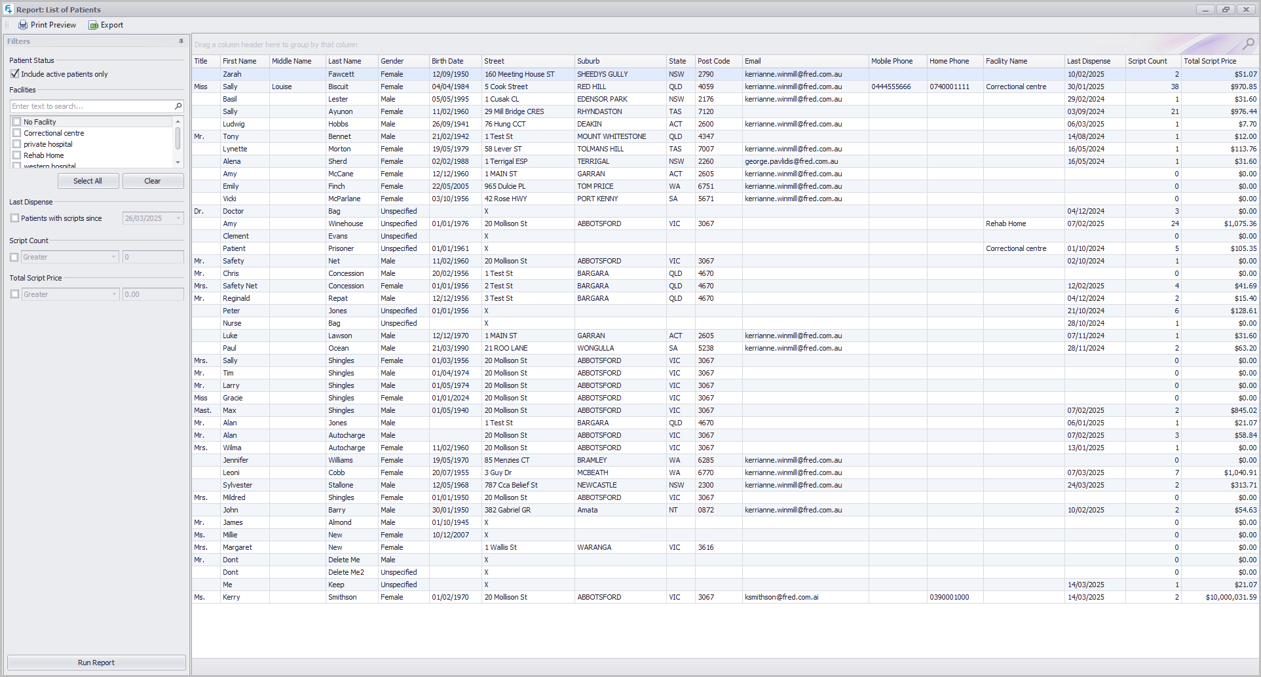
 Fred Learning Pathways
Fred Learning Pathways