Clinical Support Program
The Clinical Support Program is a feature that provides a prompt when a patient who is eligible for a funded Shingles vaccination is selected.
The first time Dispense is opened after the Clinical Support programs feature has been released, the following prompt will display:
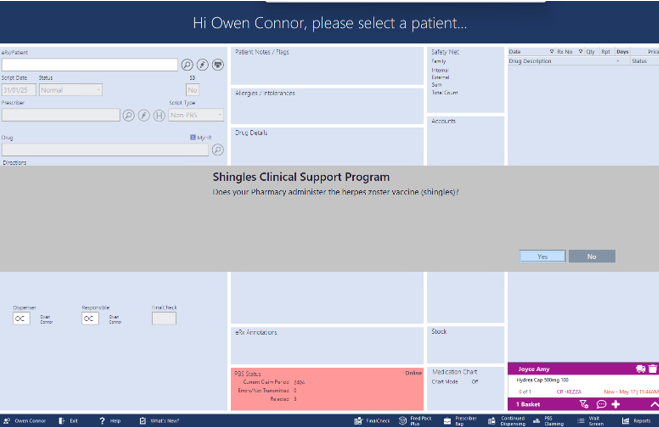
If you click Yes, the Clinical Support Program feature is enabled and you will then be able to see the Clinical Support Program menu item in the Setup menu.
Adjust the Clinical Support Program settings
From the Setup menu, select Clinical Support Program.
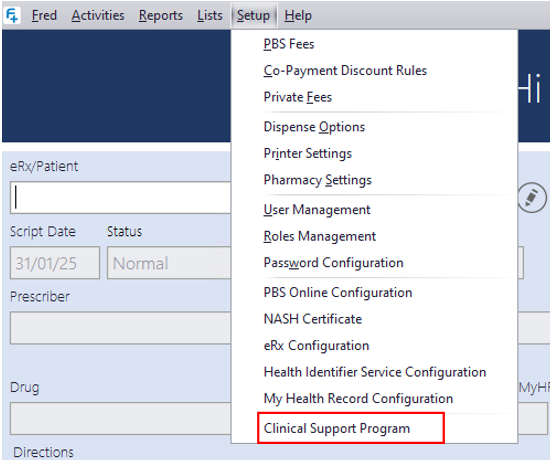
The Clinical Support Programs popup displays.
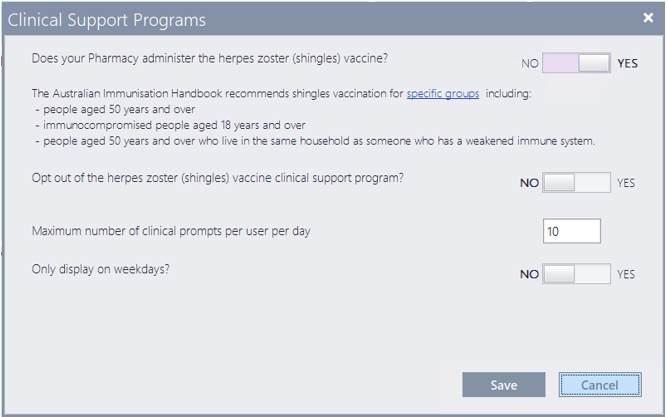
You can:
-
Opt out of the Clinical Support Program (prompts will no longer display).
-
Change the Maximum number of clinical prompts per user per day. By default this number is 10.
-
Only display on weekdays? Enables you to turn the prompt off on weekends, if required.
Criteria for the prompt to display
Patients that are eligible for the funded Shingles vaccination are either:
-
65 years of age or older, or
-
50 years of age or older AND flagged as being of Aboriginal or Torres Strait Islander status in Patient Maintenance > Extra Details.
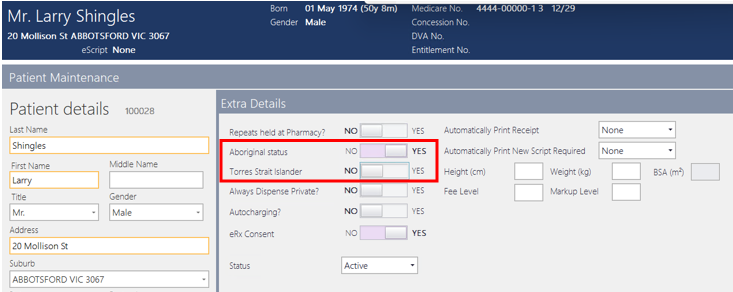
When you select a patient that meets the eligibility criteria, the following prompt displays.
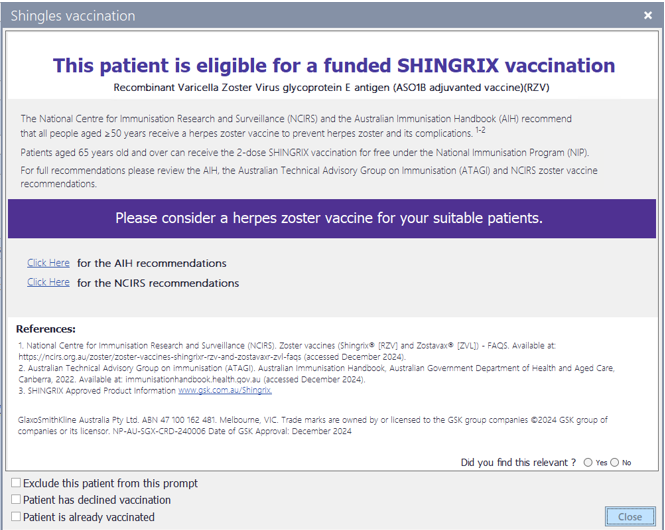
You can select any of the following checkboxes to stop the prompt from displaying for this patient:
-
Exclude Patient from this prompt
-
Patient already vaccinated
-
Patient declined vaccination
To manually display the prompt—for example, after you've spoken to a patient—press CTRL + SHIFT + S from the Main dispense screen with the patient selected.
Additional exclusions
In addition to the above exclusions, the prompt will also not display in the following scenarios:
-
If the prompt has already displayed for that patient in the last 7 days.
-
If the patient has 2 x Shingles vaccines in their dispensing history.
-
If the user has reached the maximum number of prompts for that day.
Frequently Asked Questions: Shingrix clinical prompts
What is the goal or purpose of the Shingrix clinical prompt in Fred Dispense Plus?
To provide care to patients who are most at risk of shingles. This prompt identifies potential patients in your dispense system, based on a certain criteria. The prompt will display and the pharmacist should, where appropriate, consider a conversation with the patient regarding the Shingrix vaccine and the benefits versus risks of having the vaccine. If possible, where you are a qualified vaccinator and it is clinically appropriate, you can vaccinate.
How does it benefit pharmacies, pharmacists and patients?
These prompts are designed and align to the National Immunisation Program, the National Centre for Immunisation Research and Surveillance and the Australian Immunisation Handbook. These prompts identify suitable patients only e.g >65 years. This is an opportunity for pharmacists to vaccinate with Shingrix as they do with other vaccines, such as influenza.
Some of the benefits include, improving patient care and community health awareness of shingles, improving vaccination rates in the community and reducing the possibility of at-risk groups contracting Shingles.
Does this align with the Community Pharmacy Agreement?
Yes, the National Immunisation Program Vaccinations in Pharmacy (NIPVIP) Program allows eligible patients to access free National Immunisation Program (NIP) vaccines in a community pharmacy, with no out-of-pocket costs.
The NIPVIP Program will commence on 1 January 2024, with program registration and claiming available in the PPA Portal from this date.
Participating pharmacies can receive a payment of $18.85 per vaccination for the administration of National Immunisation Program (NIP) vaccines in a pharmacy setting, for individuals aged 5 years and over. The NIP vaccines that can be administered by pharmacies are determined by state and territory legislation.
How long will the prompts continue for?
We will trial the Shingrix prompts for 6 – 8 weeks in March / April 2025 and then roll out to all Fred Dispense Plus sites for 6-12 months. Based on the data and results achieved in this time, we will then determine the future of the Shingrix prompts in Fred Dispense Plus.
How do I use this prompt in daily operation?
The prompt will display when and if a patient meets the criteria. We have set each dispense terminal / pharmacist to receive 10 prompts per day. The prompt will display in Fred Dispense Plus, at the point of dispensing, similar to a Drug interaction prompt. This prompt will remain, until you have either had a conversation with the potential patient, or ESC the screen (as per normal workflow). You can toggle the prompt number up or down, depending on your day. For example, work capacity to vaccinate on a particular day may be high and thus you increase the prompt number or you have no vaccinating pharmacist available on a Sunday and thus turn the prompts off.
Will it interrupt my workflow?
The prompt is designed to identify patients that would benefit from a conversation and potential pharmacist vaccination of the Shingrix vaccine. It will display, similar to the current prompts that display when a drug interaction is identified and acts in the same way. It will interrupt workflow, allowing you to make a clinical assessment at the point of dispensing and action the prompt accordingly.
What happens to future prompts once I respond to the initial prompt?
The prompts have a number of boxes for your selection. Depending on what you select, will guide the next steps for the prompt for that particular patient. The options are:
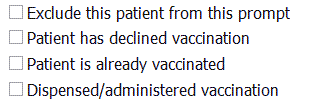
You can re-launch the prompt for that patent at any time by using the Hot keys CTRL + SHIFT + S. This enables you to select the correct checkbox in the prompt at another time.
How do I opt in or out of this program?
The initial prompt when starting the computer will guide you. You can opt out for the day, or entirely by selecting the correct check box.
What do I do if the prompts seem to be incorrect or I there is a technical issue?
Please log a ticket via your Fred Customer Portal or email helpdesk@fred.com.au
Will I get any patient information to support our conversation with a patient about Shingrix vaccine?
Yes, GSK will have representatives visiting pharmacies and discussing Shingrix.
Is patient confidentiality and data security maintained?
Data security is very important. No patient identity nor personal data will be shared with any external third parties.
Can I provide feedback to Fred or GSK on the use of Shingrix prompts?
Yes, we love feedback. Please send it to helpdesk@fred.com.au, via your Fred Sales Team member or GSK representative. You can also post your feedback idea on UserVoice.
Where can I find Shingrix Information?
NIP Information on Shingles:
 Fred Learning Pathways
Fred Learning Pathways