Account Sales
New accounts must be approved by the owner or manager, following a reference check. Membership and layby are the only new customers added at the point of sale. Customers can also be associated with an affiliation. Affiliation provides an alternative method for flagging and grouping customers for the purpose offering ad hoc pricing at the point of sale.
To create a new customer account, the cashier must have security rights enabled. If Fred NXT POS does not allow the cashier access to the New Customer Account tile, contact your store manager or an Administrator user.
Create a customer account
- Log on to Fred NXT POS using your preferred method.
- Tap next to New Customer.
The Customer Information screen is displayed.

- Enter the Customer details (as required):
- Mandatory: First name, Surname
- Optional: Phone Number, Email Address (if applicable) , Customer Affiliations.
- Tap the Edit button (next to Address) and enter all relevant details:
Name, Address Type, GST Group, Street Name and Number, City or Suburb, State, Postcode.
- (Optional) Record additional information, such as Date of Birth, Gender.
- Tap the Save tile to save the Address details.
The Address details have been saved and the Customer Information screen is displayed.
- Tap the Search button next to Customer Group.
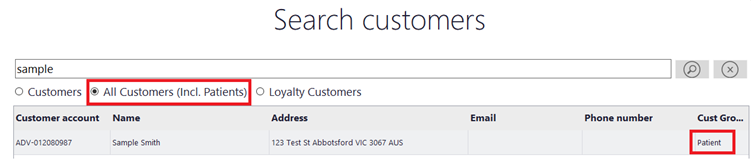
- Select the relevant customer group and tap Save.
There may only be one customer group called Default.
- (If required) Associate this customer with the relevant Affiliation(s).
Affiliations are configured by your Head Office. See Affiliations.
- Once all of the customer Information is complete, tap Save.
- At the prompt Are you sure you want to save?, tap Yes.
The new customer account has now been created. Fred NXT POS returns to the main transaction screen, with the new customer selected for this transaction.
 Fred Learning Pathways
Fred Learning Pathways