Access support via your Fred Help Portal
Instantly access your Fred Help Portal via the Fred NXT menu option.

-
Log requests for help, track, and update your help request tickets
-
Easy-to-find quick steps for troubleshooting questions through our Knowledge base
-
Get 24/7 help from AIFred, our advanced messaging chatbot
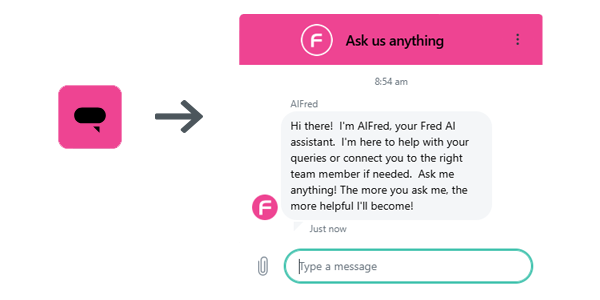
View the Fred Helpdesk hours of operation on the Fred website.
Tips for Helping Fred Solve Your Problems Faster
Fred Support Consultants need to ask a variety of questions to determine the best way to proceed with your call. It may help to be aware of the sorts of questions you will be asked when calling with a Fred Pharmacy query or problem.
When you call with a procedural question it may be helpful to be prepared with the following information:
-
Which Fred Pharmacy program are you calling about?
For example: Fred NXT Office
-
What procedure are you after specifically?
Providing specific details about what you want will help the Fred Support consultant find you the best answer
-
What do you want to achieve with this procedure?
It may be that the exact procedure you are after is not available. If the Fred Support consultant knows exactly what you are trying to achieve a suitable alternative procedure may be found.
When calling with a problem it may be helpful to be prepared with the following information:
-
Which program are you having a problem with?
For example: Fred NXT Office
-
If you are getting an error, what is the error message?
-
Step by step, what were you doing when the problem occurred?
-
Is the problem occurring on one computer or on all computers?
-
Did the problem only occur once or does it happen every time?
-
How long has the problem been occurring?
-
Is there anything you are aware of that may have contributed to the problem?
For example: have there been any other recent changes made to your computers?
-
What Operating System are you using?
For example: Windows 10, Windows 11.
-
What is the system version? This can be found as follows:
-
From the Fred NXT menu, select Version.

-
Make a note of your version.
-
 Fred Learning Pathways
Fred Learning Pathways