Price review
Pricing
Price review allows you to bulk update retail prices belonging to a specific Price group or retail hierarchy.
Create and publish a Price review
- From the Fred NXT Head Office Dashboard, click Merchandising > Price and discounts > Price Review.
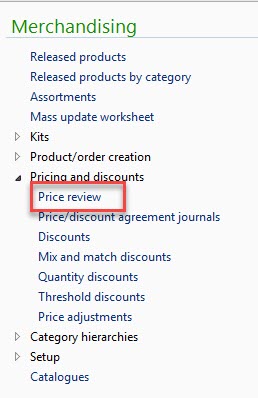
- In the Home tab, click Pricing Review - New
.

- Enter all details required:
- Set Type as either Dispense pricing, Cost change or Margin update.
- Enter a Description.
- Price effective date
- Set Price Groups (if applicable)
- Any other details (as required)
- Click Add products and select the products to review from the Hierarchy or the Advanced filter.
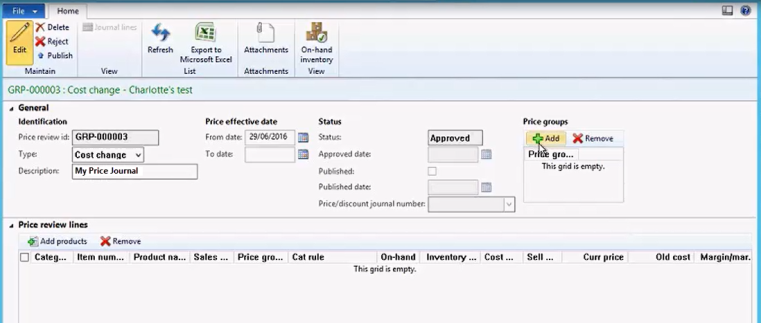
-
Review and update prices as required for each line.

- Cat rule column indicates the Category Price Rule for this product (if applicable).
- The New cost, New price and New margin can all be edited by clicking into the line.
- If required you can use the Export to Microsoft Excel option from the Home tab to review products pricing in a spreadsheet.
- For each relevant line entry, click Accept (once you are satisfied with the new values).
- Once complete, click Publish > Yes to create the Sales Trade Agreement.
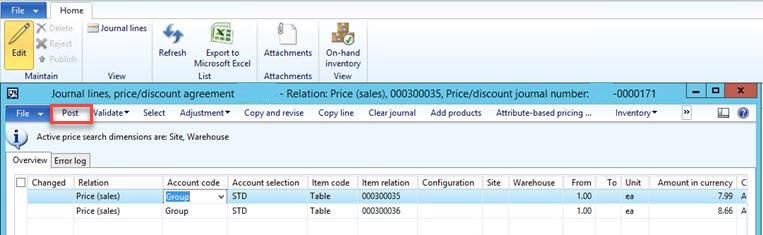
The Sales Trade Agreement is automatically posted.
You can also select the relevant line item in the journal, and click Post.
The Trade Agreement must be posted before the new prices become effective
 Fred Learning Pathways
Fred Learning Pathways