Coverage groups
Master Planning
Master scheduling uses coverage settings to calculate item requirements. Item Coverage uses a range of variables to calculate item requirements for ordering such as usage. A coverage group contains settings for all products that share similar characteristics, such as a Vendor or ordering frequency.
Configure Coverage groups
- From the Master Planning Area area page, navigate to Setup > Coverage > Coverage groups.
- Click New or press CTRL+N to create a new coverage group.
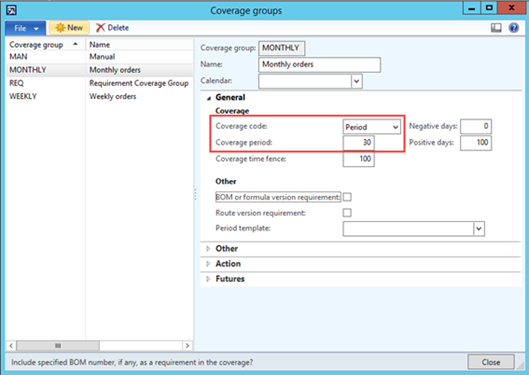
- In the Name field, enter a description of the coverage group.
- Set the Coverage Code using one of the following values:
Coverage code Value for CovRule Description Period 0 When demand reduces the projected inventory below the specified minimum quantity, a planned order is generated. Requirement 1 A planned order is generated to fulfill each requirement that reduces inventory below the minimum quantity. Min./Max. 2 When demand reduces the projected inventory below the specified minimum quantity, a planned order is generated. The planned order is used to increase the inventory to the specified maximum quantity. Manual 3 Master scheduling does not calculate requirements or generate planned orders for the item. Used for items that are easy to buy, or for items that are managed by visual inspection. - Enter a numerical value (number of days) in the Coverage Period as required.
This field is only enabled when Period is set in Coverage group.
- Close to save.
 Fred Learning Pathways
Fred Learning Pathways