Office 365 Apps - Calendar, Mail and Tasks
Fred NXT Apps
The Calendar, Mail and Tasks apps are intended to assist with the management of day-to-day store operations. These apps display in both Fred NXT Dispense and Fred NXT POS. To use these apps, you require an Office 365 subscription. On first use, you will be prompted to enter your login details and credentials. It is recommended that you select Remember credentials to avoid repetitive logins.
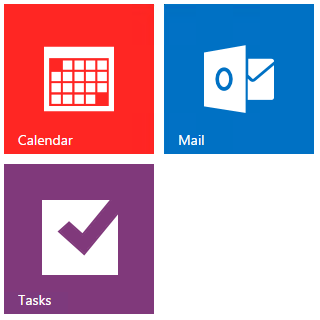
Calendar
The Calendar tile displays the next two appointments and a count of today's appointments.
- Tap the Calendar tile to open the Calendar view in Outlook.
The Mail tile displays a count of email message received today and a count of unread message.
- Tap the Mail tile to open in Outlook.
Tasks
The Tasks tile displays the total number of tasks, the number of overdue task and the top three tasks in Date order (Overdue task are displayed first).
Tap the Tasks tile to open the Tasks view in Outlook.
 Fred Learning Pathways
Fred Learning Pathways