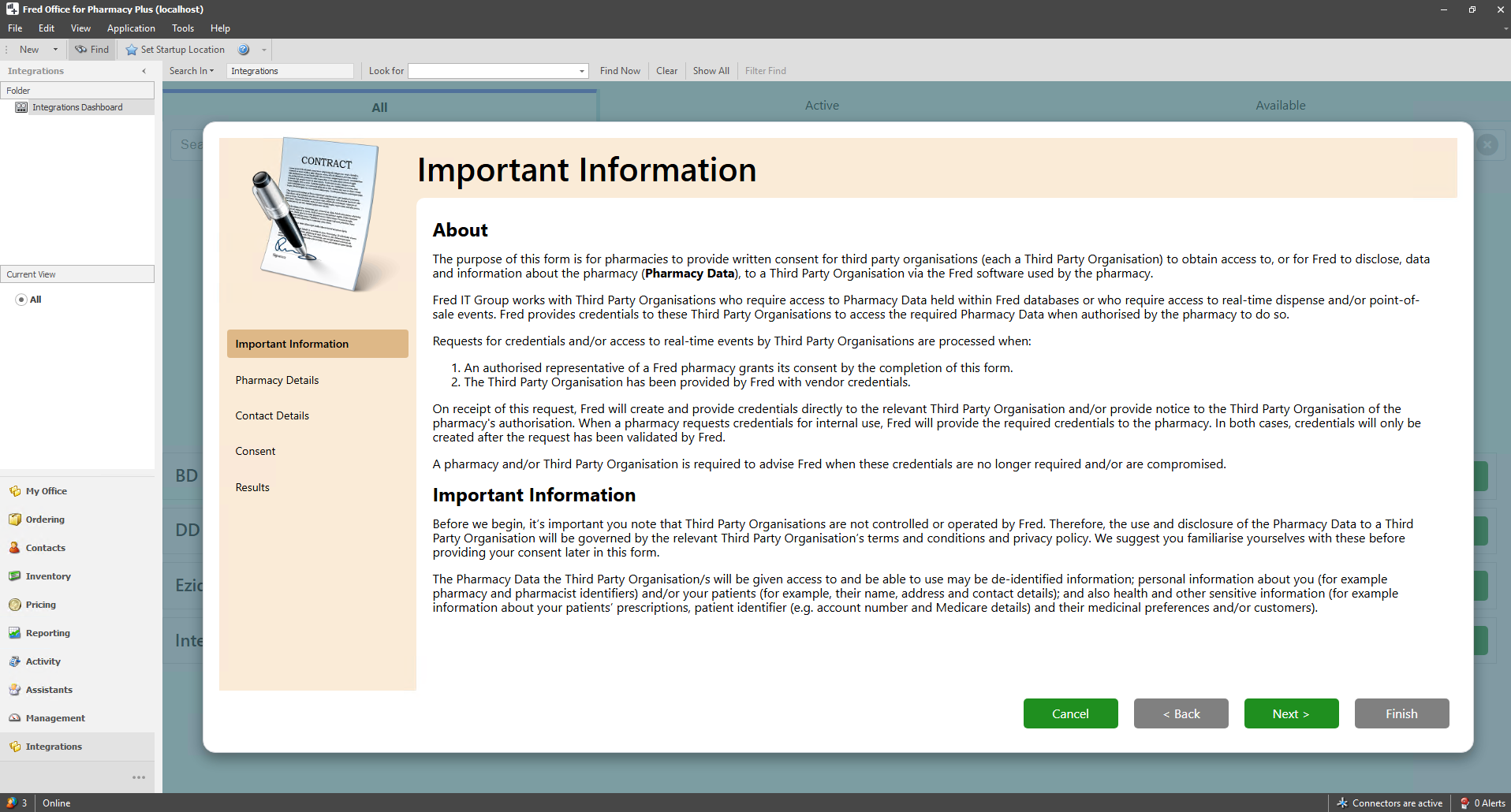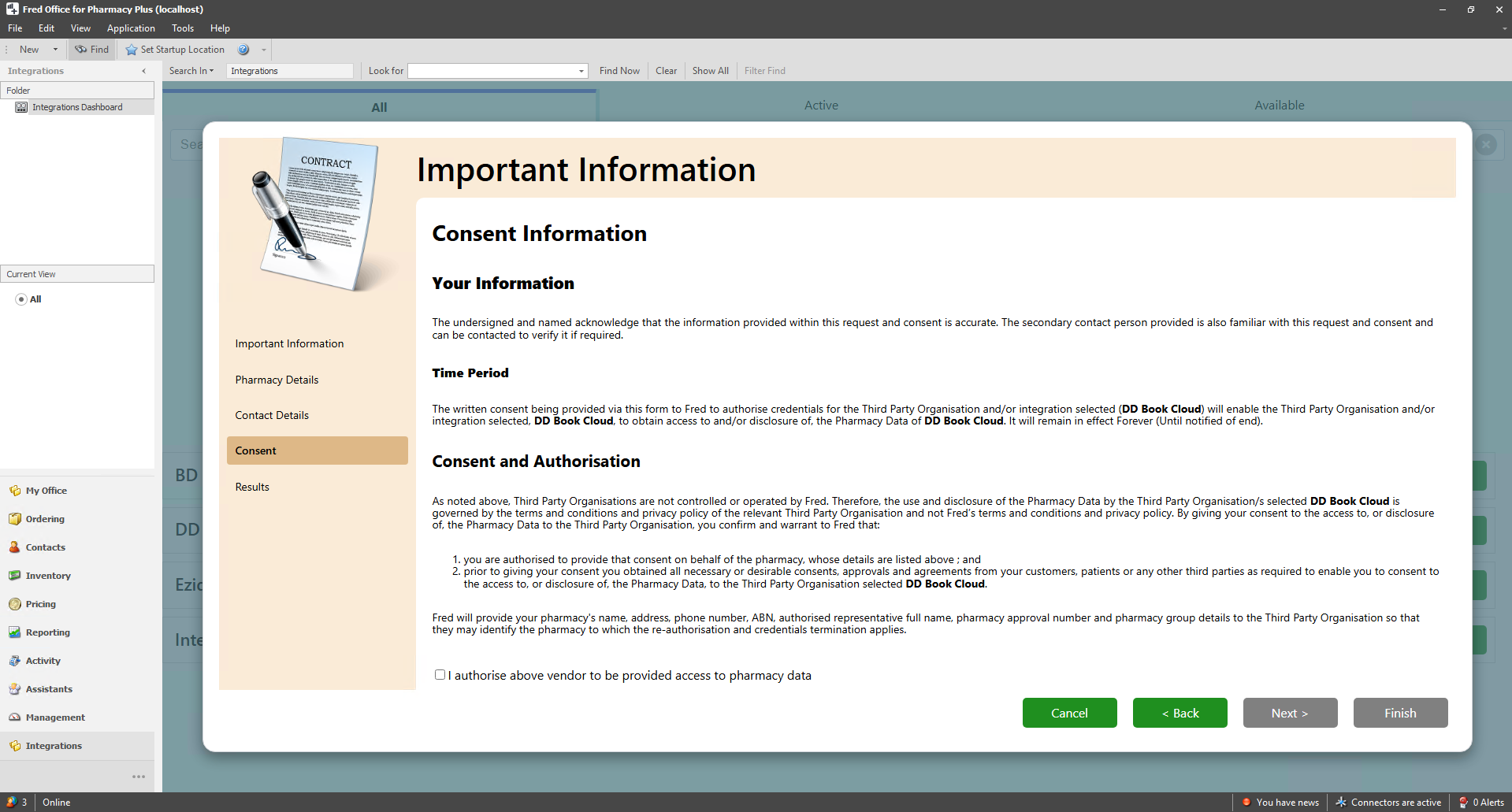Fred Office Plus Release 5.5
Fred Office Plus has bi-yearly releases around March and September to ensure that our customer requests and feedback can be implemented regularly. Fred Office Plus is a feature-rich back office product, that also connects to Fred Dispense Plus and Fred POS Plus.
If you have a great idea on how to make Fred Office Plus an even better back office solution for your pharmacy, let us know. See Post your Fred Office Plus idea on UserVoice for more information.
New features below that arose from UserVoice suggestions are marked with a UserVoice icon. ![]()
What's New in Fred Office Plus 5.5?
Smarter
Fred Office now offers an Electronic Shelf Label (ESL) system called MedView Smart Shelf. This integration supports real-time synchronization of product data to digital shelf labels, which automates pricing updates and supports pharmacy operations.
For information on installing MedView Smart Shelf, complete an enquiry form.
Smarter
If a vendor integration requires access to store data (Fred Dispense Plus and/or Point of Sale events) a Sensitive Data Access form is displayed when you select Add. Complete the form to authorise access.
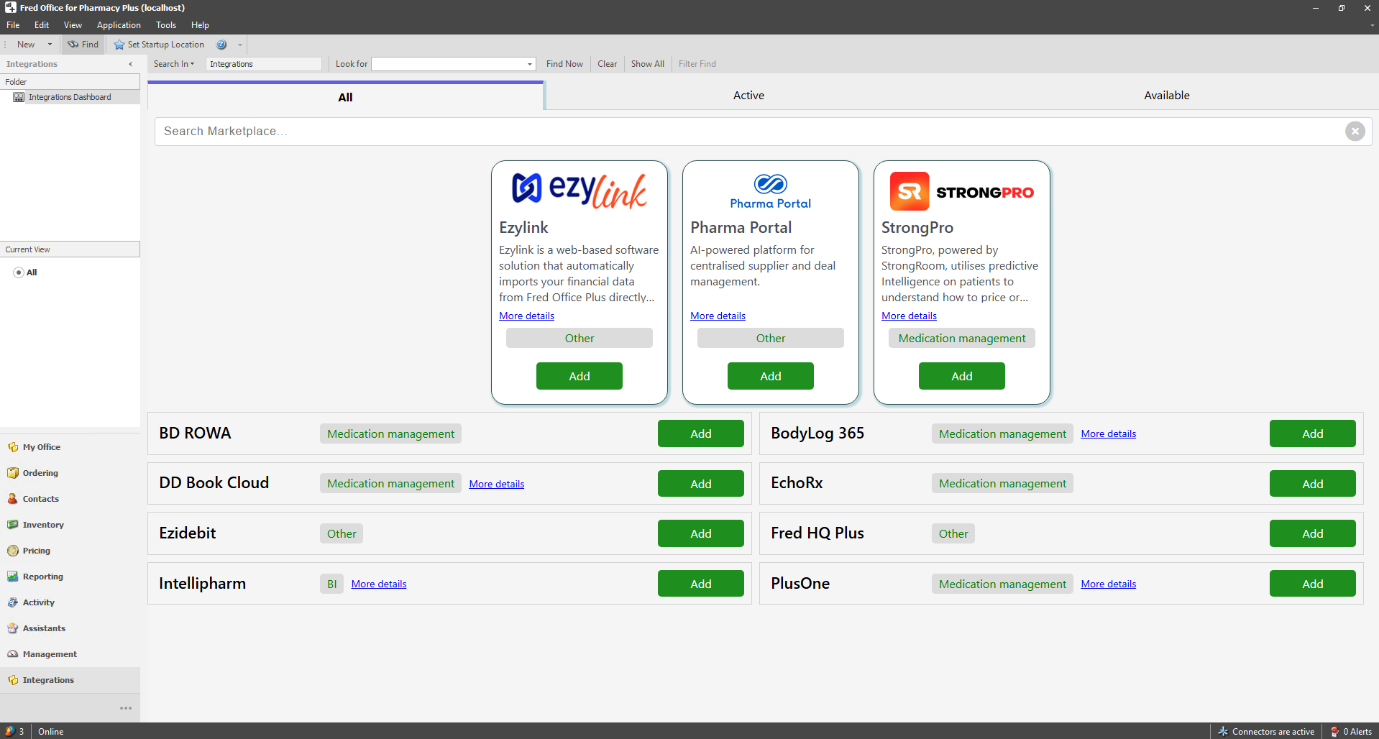
If a vendor integration requires third-party access to store data, an SDA (Store Data Access) form is displayed when you select Add. Complete the form to authorise access.
Click the thumbnails below to enlarge the images.
For other integrations, a contact form is displayed. After you submit your contact details, the vendor will receive your information and respond directly.
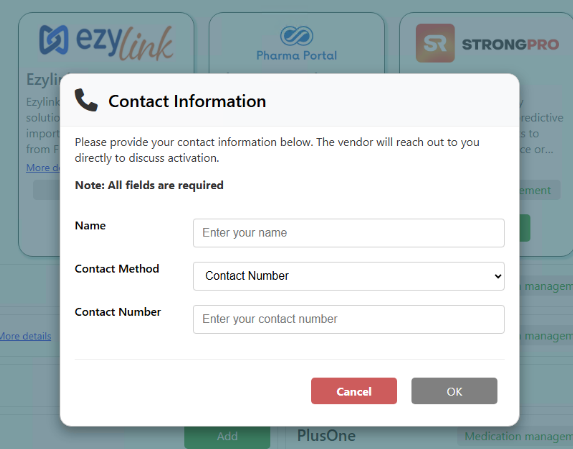
Smarter
Account statements and invoices now use a global number sequence. Each statement and invoice is assigned a unique number, which supports payment reconciliation with third-party payers. Previously, statement numbers were only unique within each account.
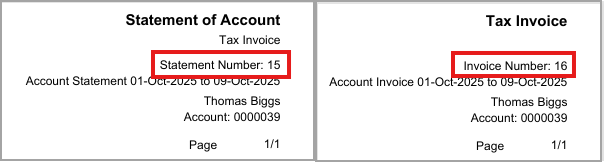
Smarter
Voucher configuration is now available within Fred Office Plus. This feature can be enabled from Tools > Item Options.
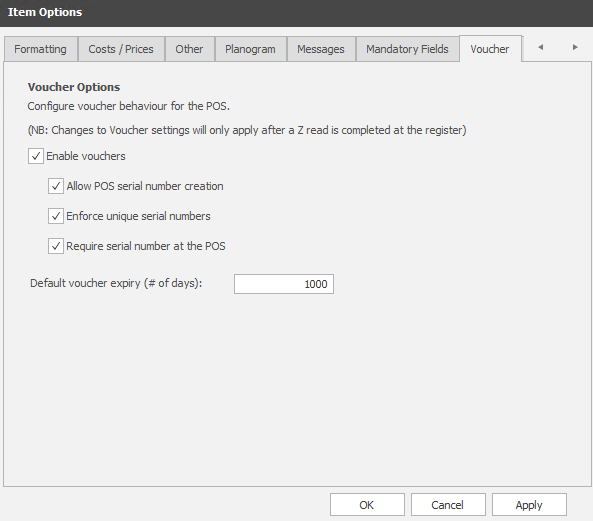
The Serial section within the item card has been renamed to Vouchers.
When creating a voucher item in Fred Office, the linked POS tender will default to whichever tender is set to voucher within Fred POS Plus.
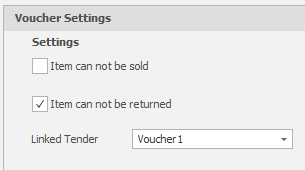
There are also two new voucher reports:
-
Vouchers (Active) - Provides a list of vouchers with a balance that have not expired.
-
Vouchers (Summary) - Summarises voucher activity within a date range.
For more information on vouchers in Fred Office Plus, see the following:
Smarter
If Automatic Sending is enabled for a draft template and the supplier has multiple ordering accounts, a Gateway Account field is now available. Use this field to select which account to send the order from.
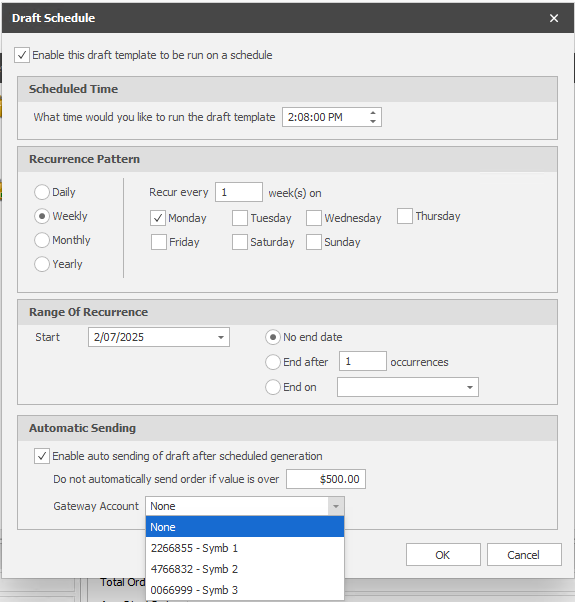
-
Accounts - Payment Type in Account activity will now show the payment type used and handle split payments.
-
Accounts - Item code has been added to the account activity detail pane.

-
Items - Pricing guide tooltip overlay in item card will now disappear when the cursor is moved outside of the area.
-
Transactions - Transactions with long item comments can now be reprinted from Fred Office Plus.
-
Gateway - Improved MVX account creation.
-
Suppliers - Shift to the item supplier form on save when no primary supplier set.
-
Inventory - ROU value now returns correctly based on set ROU scale in inventory search.
-
Suppliers - Duplicate AppCAT supplier linking will no longer occur when using ‘Automatic’ matching on suppliers with the same name.
-
Items - Fixed an error when opening items from within an Item group.
-
Reports - Redeemed and accrued loyalty points will now populate in the loyalty customer report.
-
Reports - Cash Drops and Payouts are now available in the Batch Tender/Transaction Details report.

-
Accounts - Updated the ‘account update’ sample file to reflect required field names.
-
Orders - Draft names will persist when sending an order.
-
Items - Aliases can now be copied from within the item card.

-
Accounts - Improved auto charge handling.
-
Reports - POS surcharge will now be included in the over / short calculation within the Sales and Banking Summary Report, in line with other areas of Fred Office.
-
Orders - Selecting ‘Do Not Send’ during the draft ordering process will create a ‘Not Sent’ order for the selected supplier lines.