Post your Fred Office Plus idea on UserVoice
Have your say
Do you have a great idea on how to make Fred Office Plus an even better back office solution for your pharmacy?
With UserVoice, you can create new feature suggestions, or up vote and comment on existing ideas.
Before you get started
To access UserVoice for Fred Office Plus, click the following link:
You will also need to be logged into your UserVoice account. See Create a UserVoice Account for details.
Post your idea on UserVoice
-
From the Fred UserVoice page, click Fred Office Plus at the bottom of the page.
-
Browse through the existing ideas or search to see if your idea has already been suggested. This will avoid duplication.
If the idea has already been suggested, you can vote or add a comment.
-
In the Enter your idea here field, type a brief summary of your idea. This will become the title of the idea.
-
Select a Category.
-
Enter more details in Describe your idea... While this is optional, this will help others to understand your idea. For example, you could include:
-
Why is this idea important to you?
-
How would you use it?
-
How will this improve your workflow?
-
Will this save you time?
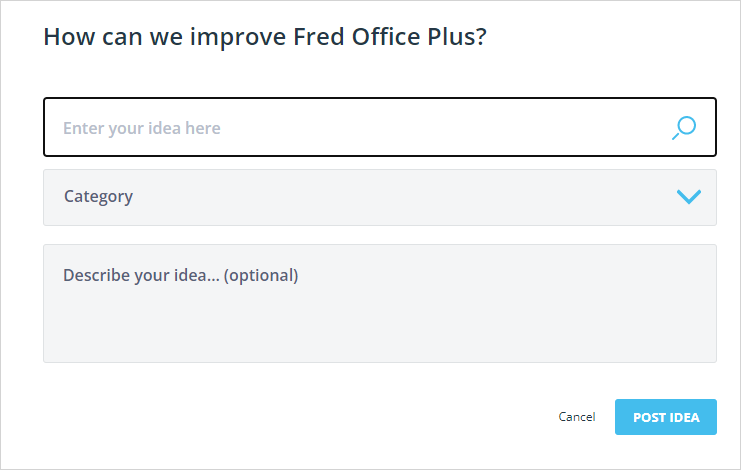
-
-
Click Post Idea.
Vote for or Comment on an existing idea
-
Click the title of the idea. You will see a screen similar to the one below.
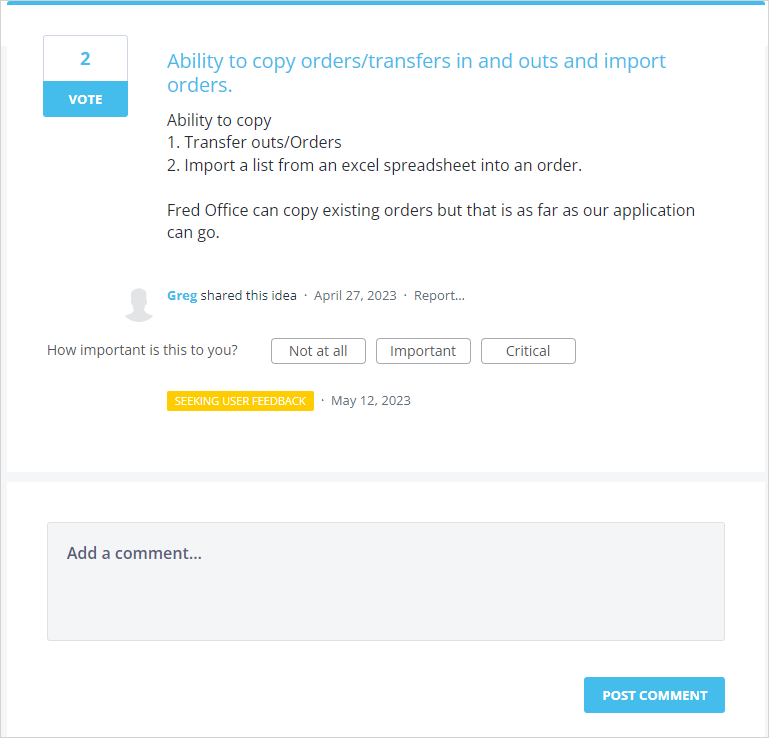
-
To vote on the idea, next to How important is this to you? click one of the following:
-
Not at all
-
Important
-
Critical
-
-
To add a comment, enter text in the Add a comment box, then click Post Comment.
Related resources
Fred Office Plus UserVoice Forum