Fred Office Plus Release 5.4
Fred Office Plus has bi-yearly releases around March and September to ensure that our customer requests and feedback can be implemented regularly. Fred Office Plus is a feature-rich back office product, that also connects to Fred Dispense Plus and Fred POS Plus.
If you have a great idea on how to make Fred Office Plus an even better back office solution for your pharmacy, let us know. See Post your Fred Office Plus idea on UserVoice for more information.
What's new in Fred Office Plus 5.4?
Faster
New feature to support an efficient approach to receiving credit card payments from Account customers.
Customers can click on Pay Now on their electronic statement to easily pay by credit card. Fred Office will receive the payment information and apply the payment back to the account automatically, removing the need for manual reconciliation of payments. See also Direct Debit Integration.
To set up Pay Now:
-
From the Tools menu, select Accounts, then select Options.
-
Click the Payment Providers tab.
This tab was previously labelled Direct Debit.
-
From the Payment Provider dropdown, select Ezidebit.
-
Enter your Ezidebit Digital Key.
The digital key is provided to you by Ezidebit. If you are already set up with Ezidebit, this field will already contain the key.
-
Enter the Pay Now URL.
The Pay Now URL is provided in your Ezidebit portal.
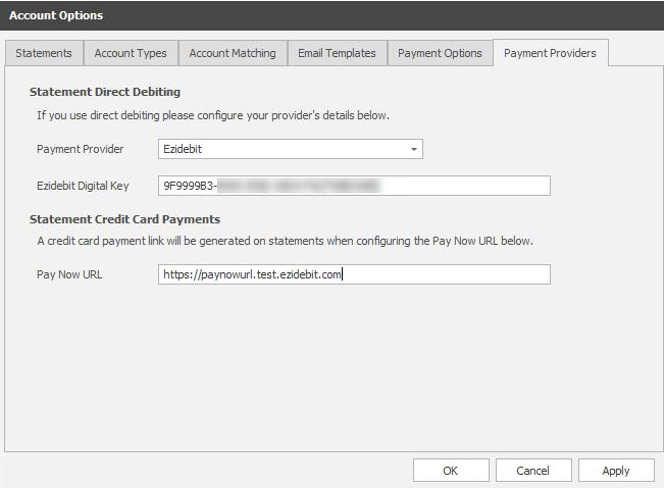
-
Click OK.
Below is an example statement with the Pay Now button.
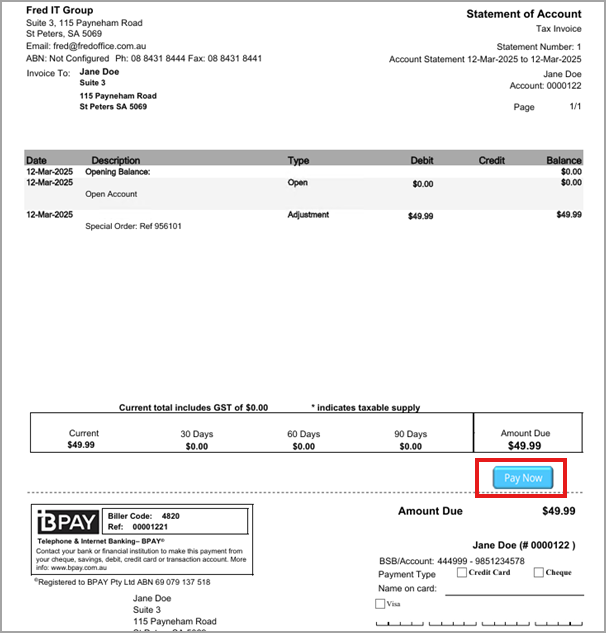
For more information, see Pay Now.
Smarter
Find items with missing barcodes or with no primary supplier reorder codes with this new report.
You can access the report in one of two ways:
-
Go to Reporting, select AppCAT, then click the Data Health Report button.
-
Go to Reporting, select Inventory, then select Data Health Report.
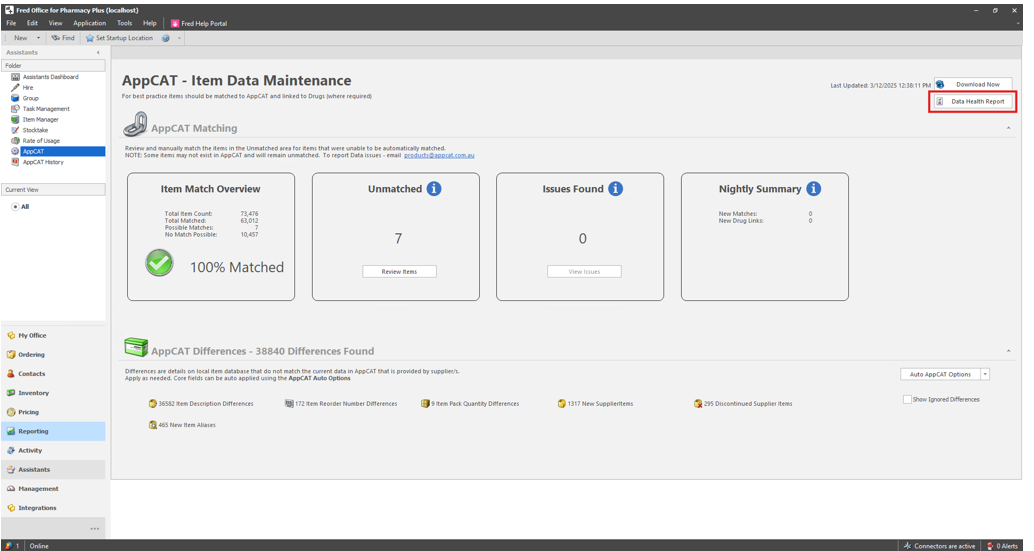
The report highlights the fields with missing data in pink.
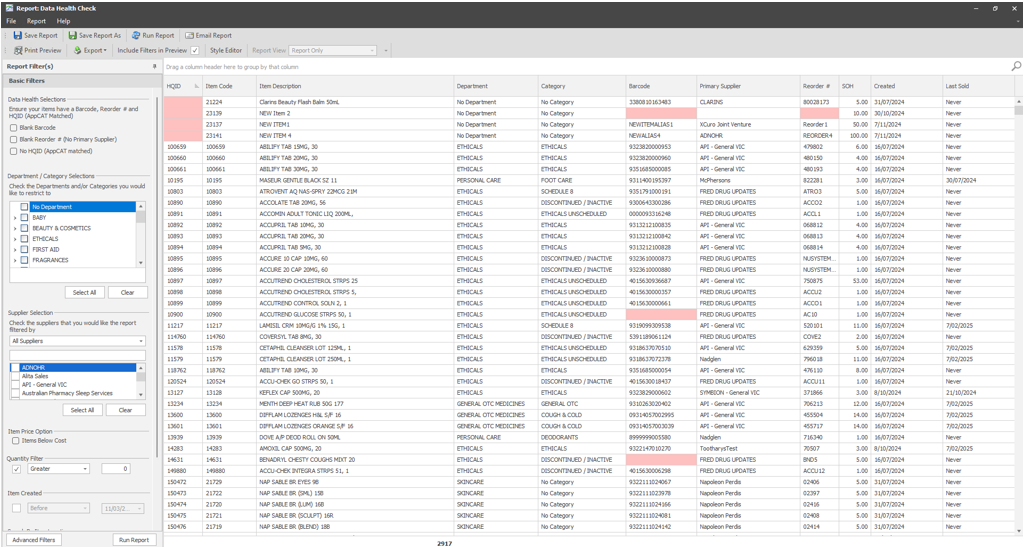
For a video demonstration of this feature, see Data maintenance.
What's Fixed?
-
Label templates - Drug code will not print on label templates that show Alias
-
Item manager – Supplier import – better data validation, reduced errors