Transactions
Activity
The Transactions report provides an alternative to the reports available from Fred NXT POS for reviewing and eventually troubleshooting POS Transactions.
View Transactions
- From
 , click Activity > Transactions.
, click Activity > Transactions.The grid displays a list of POS transactions group by POS during the selected date range.
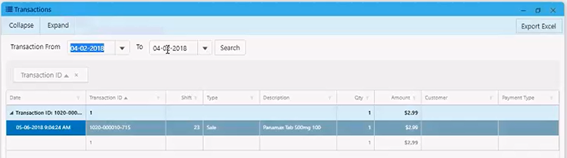
The Payment Type column displays the payment method for each sales transaction. Where a transaction has been split, Payment Type displays both tender types.
In order to minimise the impact on the overall performance of Fred NXT Office, the search range for transactions has been capped to 31 days for the selected Start Date.
 Fred Learning Pathways
Fred Learning Pathways