Statement Settings
Customers
The Statement Settings grid displays all global (store-level) printing options for the customer statement.
Additional settings required from Head Office - See Email customer statements
- From
 , click Customers > Statement Settings.
, click Customers > Statement Settings.
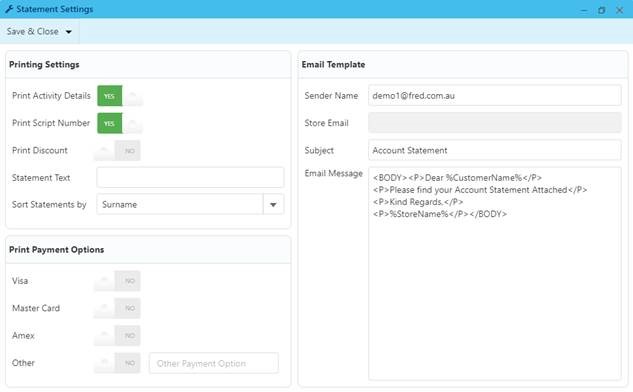
- Configure the following options as required:
Options Toggle Description Print Activity Details Yes All details for each transaction are printed on the statement.
For example, purchase date, invoice reference number, itemised product descriptions, quantities, price and discounts.
No Only the invoice reference number and overall total purchase amounts for each transaction are printed on the statement. Print Script Number (applies to script transactions only) Yes Prints the associated script number against the line (if Print Activity Details is also enabled). No The script number is not displayed. Print Discounts Yes Discount details display on each line (if Print Activity Details is also enabled). No Discount details are not displayed. Statement Text N/A Custom text to print on all statements.
For example, Seasons Greetings.
For example, Our next VIP Evening is on 15 April, 6 - 9pm.
Sort Statement by By Surname (in alphabetical order) or Customer Account number Print Payment Options 
BPay is configured by your Head Office.
Store email Store email cannot be edited.
- If SMTP has not been configured (by Fred), Email options do not display at store level in Statement Settings.
- Email options do not display either when generating the statements in Print Statements
- Configure email template settings as required:
Field Description Sender Name Customers will see the Sender Name when they receive an email statement from the pharmacy. Subject Subject line to display when the email statement is sent. Email Message Standard email message that will be sent with all email statements. This field can be edited as required - Save your settings.
 Fred Learning Pathways
Fred Learning Pathways