Our Pills Talk Medicine Safety
Our Pills Talk
Print a QR barcode onto dispensing labels. The QR barcode can be scanned within the supporting iOS or Android app to have prescription information spoken including translation into language of choice.
- Developed by: External parties on behalf of Our Pills Talk
- Initial Release Date: April 2021 (v1.08)
- Update Date: N/A
- Website: https://ourpillstalk.com.au/

Our Pills Talk is recommended to be used by pharmacies using Fred Dispense Plus only. Printing of QR codes from within Our Pills Talk via printers configured for Fred NXT is inconsistent and/or may not function.
Information
The Our Pills Talk app provides a capability to print a QR code onto a dispensing label. Information about the script being dispensed or edited is displayed onto the Our Pills Talk tile. When the tile is clicked information is passed to Our Pills Talk to enable creation of a QR barcode. This barcode can then be printed to the same Windows printer used with printing of prescription labels. The printed barcode can be affixed to medications and/or repeats by the pharmacist for subsequent scanning by the iOS or Android app user.
Our Pills Talk advise that the only additional configuration required, once added to the AppBar, is for selection of the Printer Driver (either Seagull or Z Designer) prior to clicking Print. Recommendation is to try printing your first QR label with the default printer driver setting, and if the QR code doesn't print perfectly onto the label then print it again using the alternate printer driver. The printer driver selected is remembered for future printing. The Our Pills Talk Medicine Safety QR code will be printed using the same printer that prints the regular prescription labels; selection of printer from Windows options may be required.
Integration Events
The integration developed by developers associated with Our Pills Talk utilises resources provided by Fred for development of integrations for Fred NXT; this integration uses AppBar events and operations.
AppBar (Real-time)
The following events and operations are used by the Our Pills Talk app and include identifying information related to Medications (including directions and quantity), Patients (First Name & Last Name), Dispense Date and Pharmacy Approval Number.
| As events occur: | When requested (by the app): |
|---|---|
| Script Completed | Open Browser Panel (tile click) |
| Script Edit | Logging (into Fred NXT Dispense logs) |
| Script New | |
| Script Same | |
| Script Reset |
Support
Scope
Fred have worked with developers associated with Our Pills Talk in delivery of the Fred NXT integration. Queries beyond AppBar Management (adding and removing apps) and information referenced within this help article are outside support of Fred Help teams and should be referred directly to Our Pills Talk using methods provided below. This includes assistance with printer setup and/or configuration, beyond that required for printing of dispensing labels as generated by the Fred NXT dispensing workflow. Functions and capabilities of the iOS and Android apps are outside the scope of Fred involvement.
Contact Points
Our Pills Talk are contactable via:
- Phone - 0405 105 440 (Steve Cohen)
- Web - http://ourpillstalk.com.au/contact-us
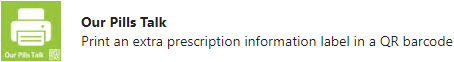
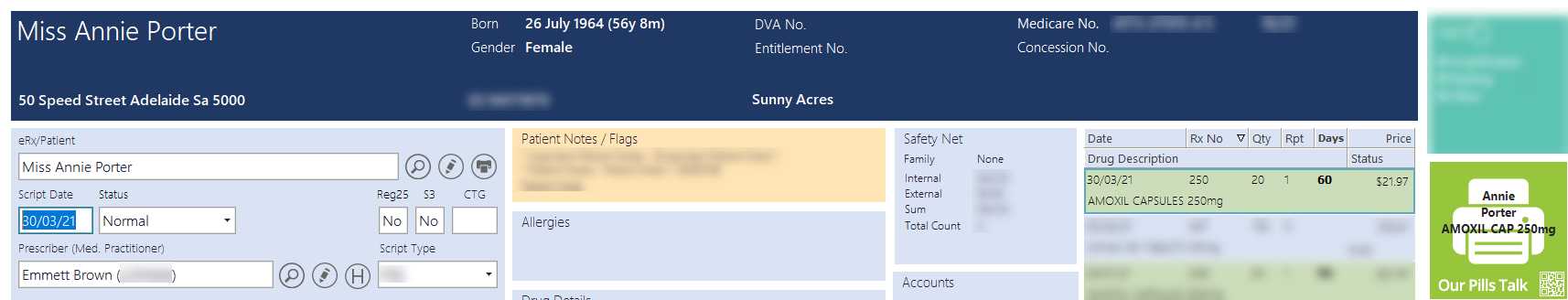
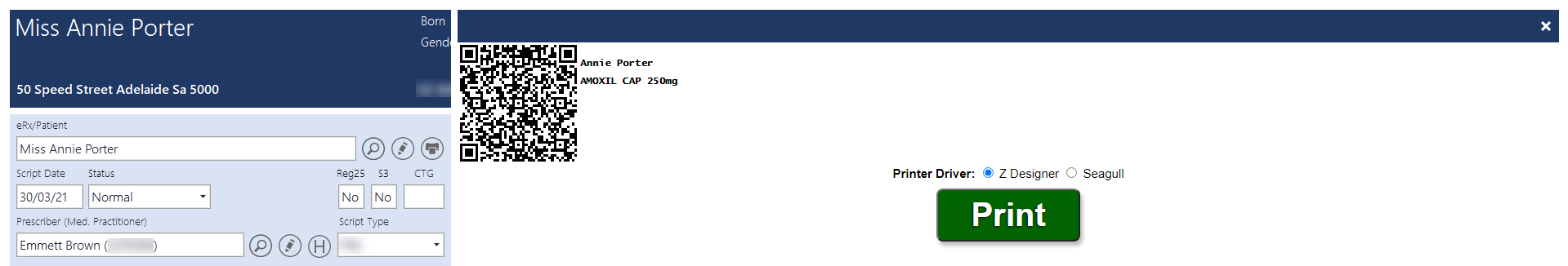
 Fred Learning Pathways
Fred Learning Pathways