End of Day reports
Financials
- On the Dashboard, navigate to FredNXT Head Office > Financials.
- Under Financials, click Posted statements.
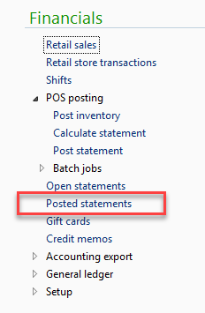
- Sort by Register Number
- Click Reports > Statement to generate the report.
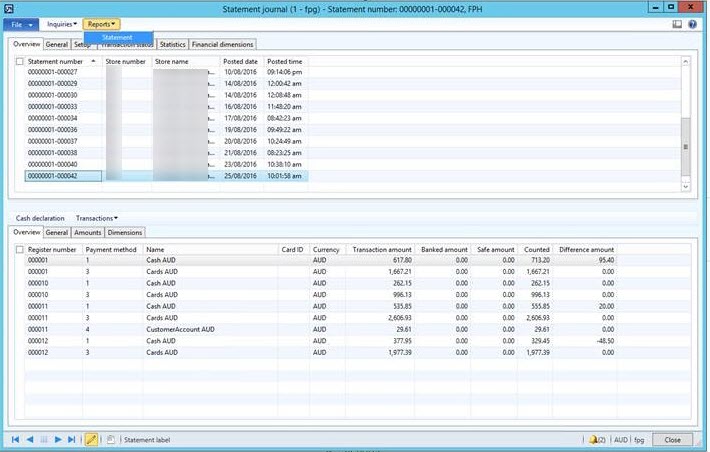
- Save as a spreadsheet to continue with data analysis.
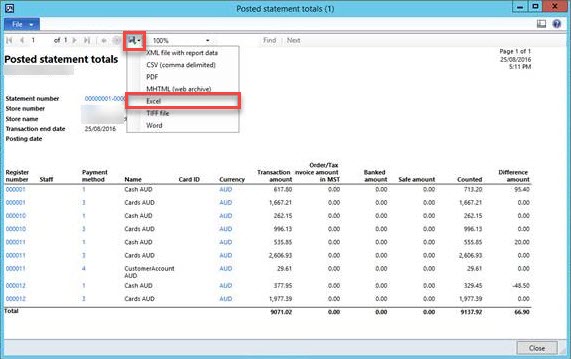
- On the Dashboard, navigate to FredNXT Head Office > Financials.
- Under Financials, click Posted statements.
-
In the Statement journal, click Inquiries > Shifts.
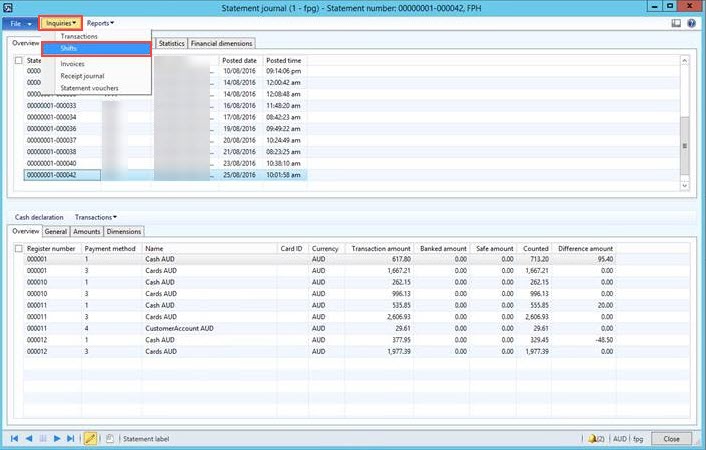
- Click Reports > Statement to generate the report.
Save as a spreadsheet to continue with data analysis.
Repeat the process for each register.
Related Topics
- End of Day
- Script Analysis report in Fred Dispense Plus Online Help
 Fred Learning Pathways
Fred Learning Pathways