Fred Office Release 4.9
Over the last few releases of Fred Office, the Fred team has implemented a newer release process which enables a smoother upgrade experience for our users.
This process also give us the flexibility to release more frequently. We are initially aiming for bi-yearly releases around March and September, to ensure that our customer requests and feedback can be implemented regularly.
Fred Office is a feature-rich back office product, that also connects to Fred Dispense Plus, and our upcoming Fred POS Plus product.
Demonstration Videos
What's new in Fred Office 4.9?
My Office Dashboard
SMARTER
Dashboards in Fred Office have typically been designed to reference data from a single area at a time—for example, Ordering or Inventory. Now, you can design your My Office Dashboard to show any elements from any area in the one place. This "one stop" view enables you to review key data and snapshot reports at the same time.
To customise My Office Dashboard, click Customise Layout... and select Manually customise this dashboard. From here, you can drag the modules you want onto the dashboard.
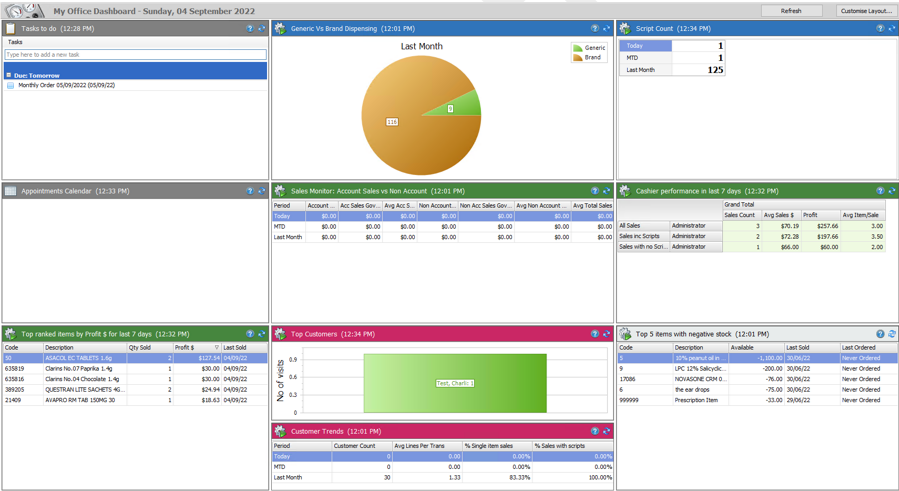
Future releases will include further enhancements and we welcome feedback from our users.
Fred Customer Portal
SMARTER
As your store is onboarded on to the new Fred Customer Portal, you will see a new Fred Customer Portal menu item on the main Toolbar.
![]()
The Fred Customer Portal will provide additional ways for you to seek help. You will be able to:
-
Log requests for help via the Fred Customer Portal icon in Fred Dispense.
-
Track and update your help request tickets.
-
Easily find quick steps for troubleshooting questions through our knowledge base.
-
Live Chat with Fred Customer Service Consultants.
AppCAT - Item Data Maintenance - Automation
FASTERSMARTER
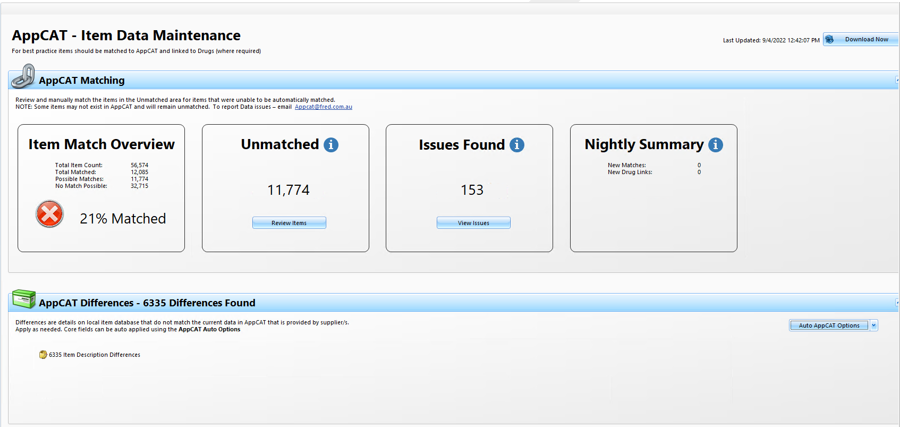
Reduced Manual Maintenance: Fred continues to invest and improve on our AppCAT data integration. In this release we have removed some of the manual steps required to maintain and manage inventory, such as bulk AppCAT matching, and bulk drug linking.
In the last release (4.8), we introduced automated AppCAT changes whereby AppCAT automatically keeps core data updated and runs each night to check for the latest Supplier data. See Automated AppCAT changes – Reduced manual maintenance tasks.
To further extend on this capability, Fred Office 4.9 will auto-match Items to AppCAT each night if core data is available to provide a strong match.
The AppCAT area will now host all AppCAT activity including displaying available matches and an easier workflow to match any items that need review—for example, if they could not be auto matched.
Drug linking will now run nightly and auto link if a matching item is found.
Improved Data Quality: The benefit of nightly automated matching will ensure data is kept up to date and that sales, ordering and usage is attributed to the correct item, producing more reliable and accurate reporting.
Minor Enhancements
You can now select Microsoft Authorisation method if you use Microsoft Office 365.
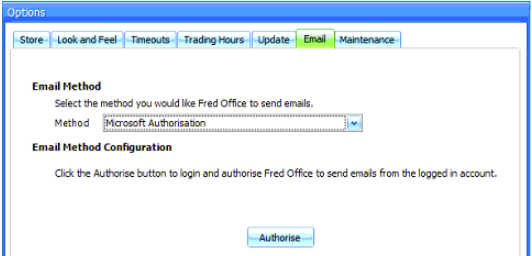
When you click Authorise, you will be prompted to sign into your Office 365 account.
For more details, see Set up the email server - Microsoft Authorisation (Office 365).
We have expanded to support more CRN methods as requested by users. Fred Office can now support the following methods if requested by your Bank.
The following methods for CRN generation are now supported MOD10V01, MOD10V02, MOD10V05, MOD09V02
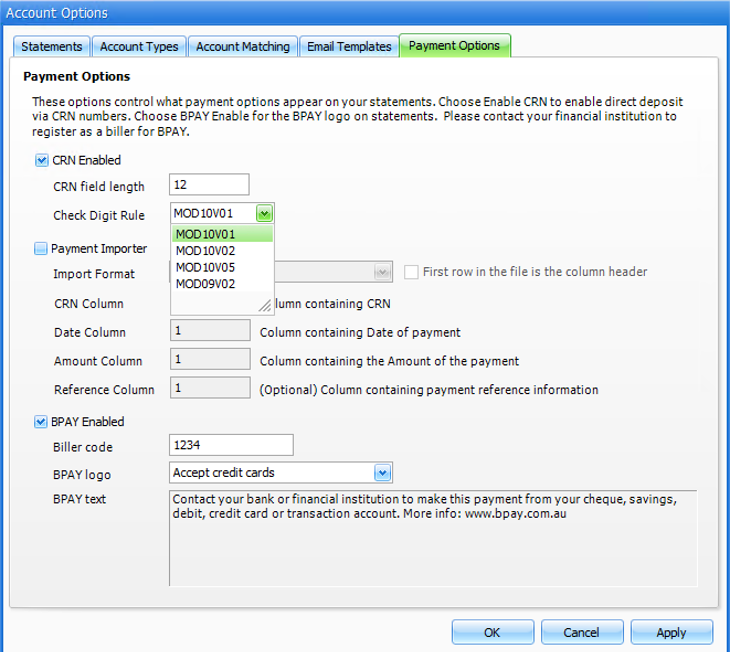
If you have created an Item Group, you can now right click and use the standard menu options for Items. We have also added more columns such as Department, Category and SOH to the column chooser.
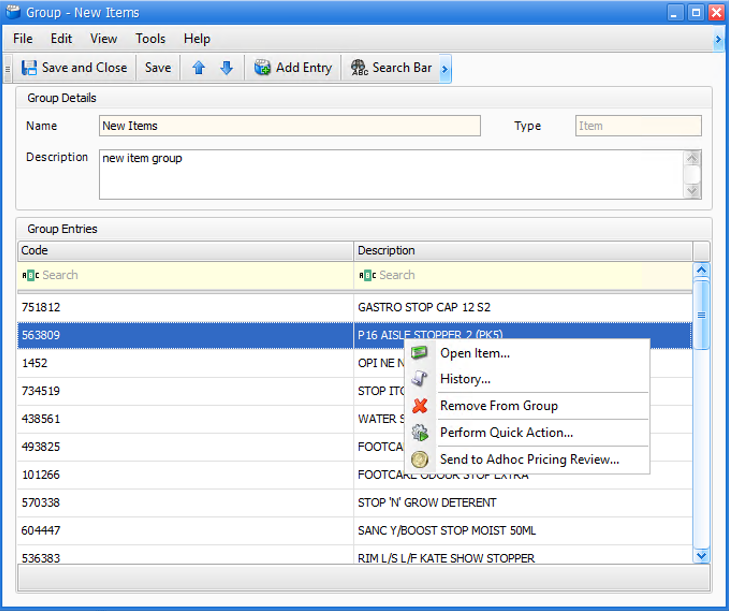
There is a new item count column in the Department and Category areas
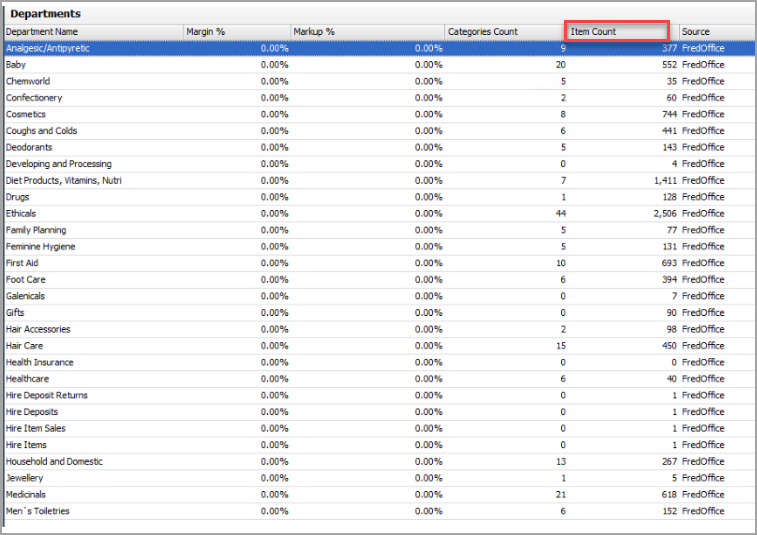
An Extended Description field is now available in the Label Template Wizard.
The standard labels format may cut off long descriptions.
You can now print the barcode on 1 Wide Shelf Labels.
While the barcode image was available in previous releases, you could only select this to represent an Item code or Reorder code. This has now been enhanced to show the Alias (last modified) as the image on the shelf label.
This feature is currently unavailable on 3 wide labels due to character restrictions.
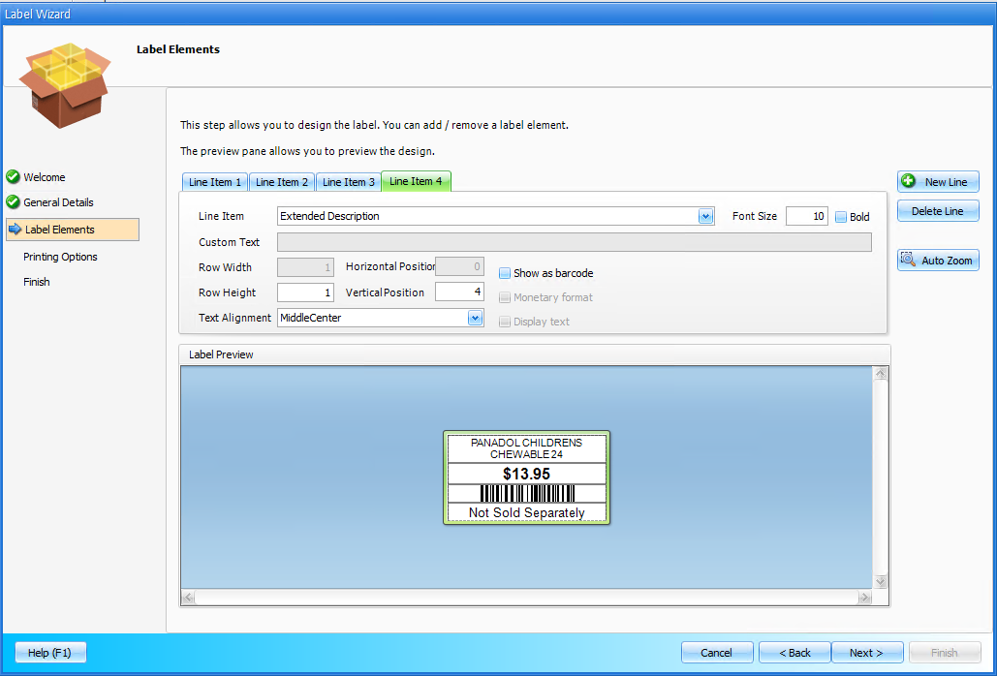
There is a new option to set a default Department and Category for any Items that are created automatically when a new drug is dispensed.
To use this option, select Tools > Script > Options >POS.
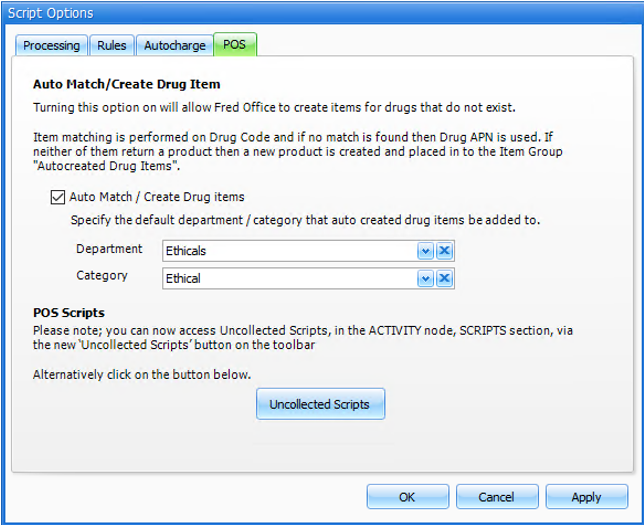
|
Report/Area |
Column/Field |
|---|---|
|
Account Activity |
CRN |
|
Account Balance preview |
CRN |
|
Account List |
CRN |
|
Auto-charge Scripts |
CRN, Item Code |
|
Batch Tender details |
CRN |
|
Credit Note details |
Item code |
|
Drug Item Matches |
Item code |
|
Invoice details |
Item code |
|
Itemised transaction details |
Item code |
|
Purchase Order Details |
Item code |
|
RFC details |
Item code |
|
Transfer in details |
Item code |
|
Transfer in Invoice details |
Item code |
|
Transfer Out details |
Item code |
|
Profit Analysis |
Alias |
|
Statement summary |
CRN |
|
Stock Valuation Historic |
Alias |
For areas that have had added columns, the user-persisted Grid layouts will be reset to default. You can customise layouts as normal
Maintenance - New Installer
Following our new release mechanism launched earlier this year, Fred continues to update and improve Fred Office with a new installer.
The new installer replaces some older technology which was causing some issues for some of our customers and aligns with our newer products.
![]()

Coming Soon: Re-designed Quickpad and Accounts forms in Dispense
As part of our removal of old technology, we have also re-designed our Quickpad and Account screens that launch in Dispense. The Workflows are mostly unchanged but were re written to ensure stability and ongoing supportability. The new forms will be rolled out gradually for 4.9 customers in the coming months.
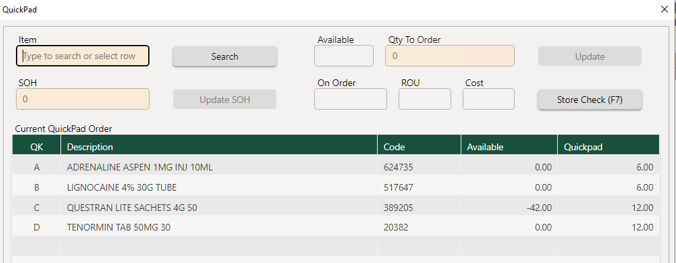
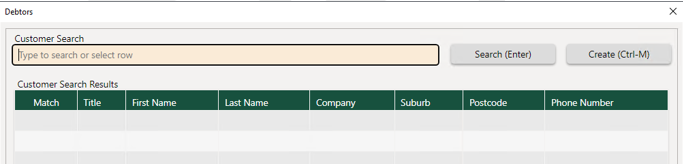
What's fixed in Fred Office Plus 4.9?
This release comes with the following general fixes and improvements.
-
Accounts: Fixes an issue where TAC or Workcover account numbers were being cleared when the Account was saved.
-
Cloud Transfers: Issue where 2008 R2 servers could not support moving to new Cloud Transfers.
-
Update popup: The update popup was appearing inconsistently – this has been resolved.
-
Item card – AppCAT linking - AppCAT unable to Auto Match message: When in the item card users have seen a popup saying unable to auto match where the system finds a link that is now outdated. In 4.9 we will remove the invalid match automatically and try for a new match.
-
Failed Emails: A more specific error will now show in events areas in the case of emails failing to send.
-
Item search performance: Some improvements have been made to item search since last update based on user feedback. We will continue to review performance in future releases.
-
Draft Wizard Template: Editing a template now retains the original configuration setup instead of displaying with no settings.