Handle customer lay bys (Fred POS Tills)
POS Tills
Create A Customer Lay By
-
Log on using your cashier ID number.
Account customers are treated different to Lay by customers. Therefore, if the customer already exists as an account customer, the same details can be used for the Lay by account without adding the customer details again, press the SELECT CUSTOMER hotkey on the keyboard, to check if they exist before adding their details in again.
- Press the NEW CUSTOMER hotkey on the keyboard.
- Ensure Layby Customer is selected.
-
Enter the customer details via the Name, Address and Contacts tabs.
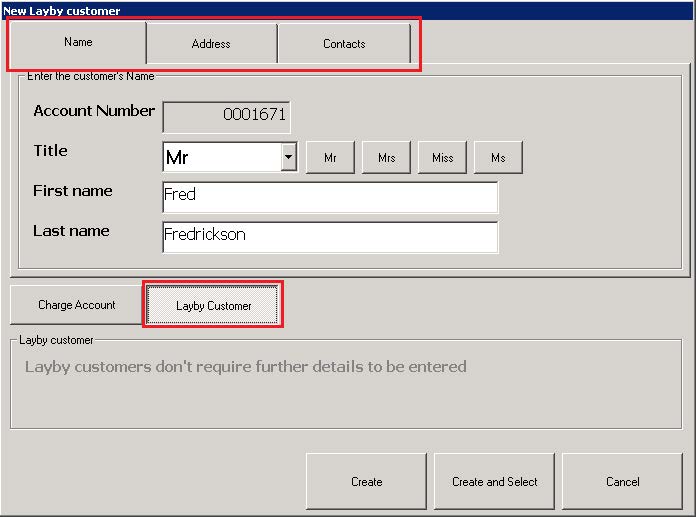
-
Once details have been entered, click Create and Select.
Proceed with the sale once customer details appear in the top left hand corner of the Till screen
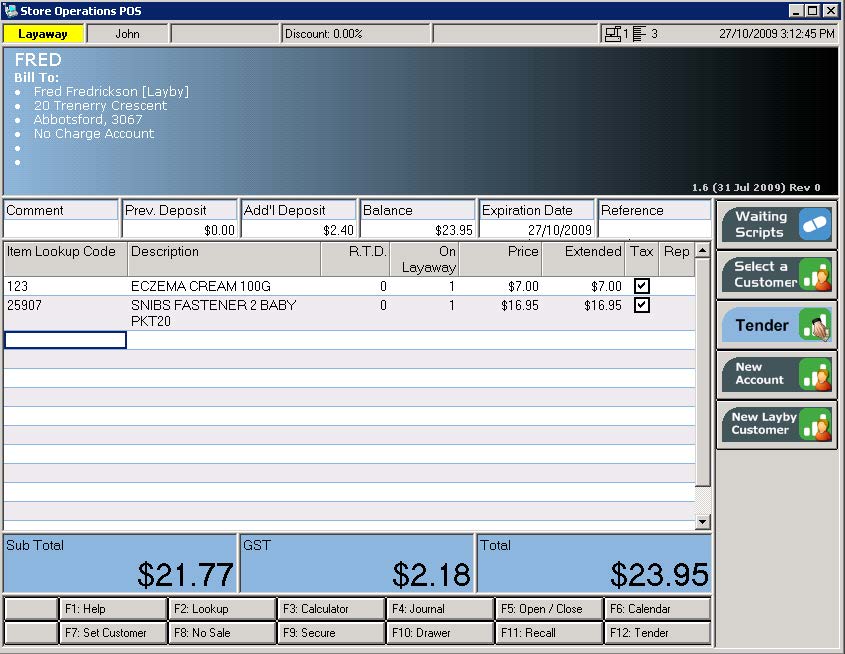
- Scan the items to be put on Lay by.
-
Press LAYBY hotkey on the keyboard to activate the lay by.
- Press DEPOSIT hotkey to add more details to the lay by
-
Enter the deposit amount in the Override Deposit window.
For example, if they gave you $5.00 cash:
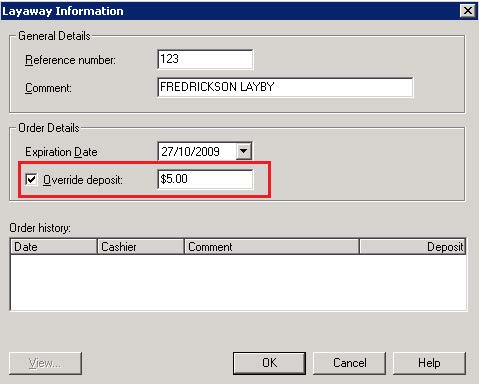
- Press Enter.
-
Tender the sale as per regular procedure. See General selling at the till (Fred POS Tills).
The lay by has been completed and a lay by voucher is printed
How To Make A Lay By Payment/ Pickup Payment
Payment
- Log on using your cashier ID number
- Press the RECALL hotkey on the keyboard.
-
Select Recall a layaway then press Enter.
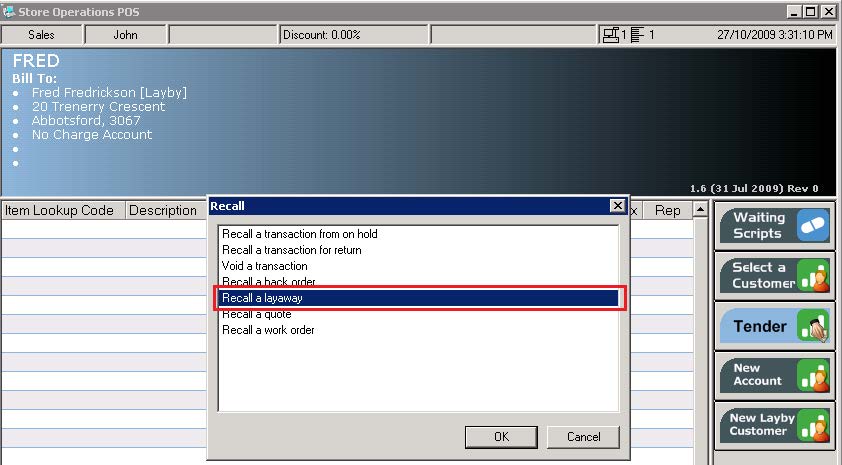
- Highlight the customer name and then press Enter to continue.
- Press PAYMENT hotkey to bring up the lay by payment window.
-
Type the payment amount refer to the figure and then press Enter.
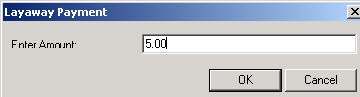
- Type the Tendered amount & press Enter.
- Tender the sale as per regular procedure. See General selling at the till (Fred POS Tills)
Pickup
- Log on using your cashier ID number.
- Press the RECALL hotkey or F11 key on the keyboard.
-
Select Recall a layaway then press Enter.
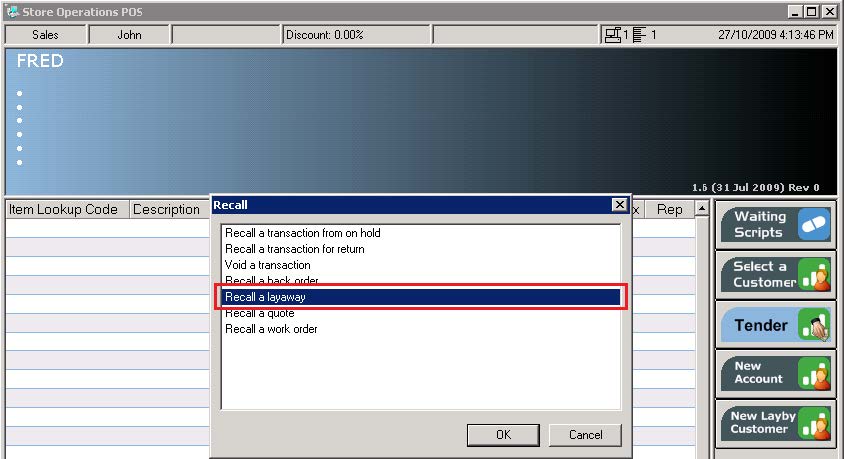
-
Select customer and press Enter.
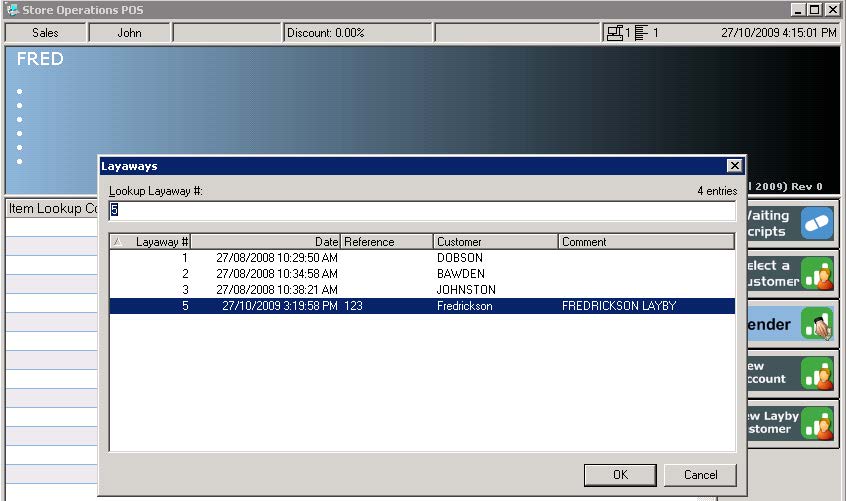
- Press Enter once again.
-
Select Pick Up entire lay away option and press Enter.
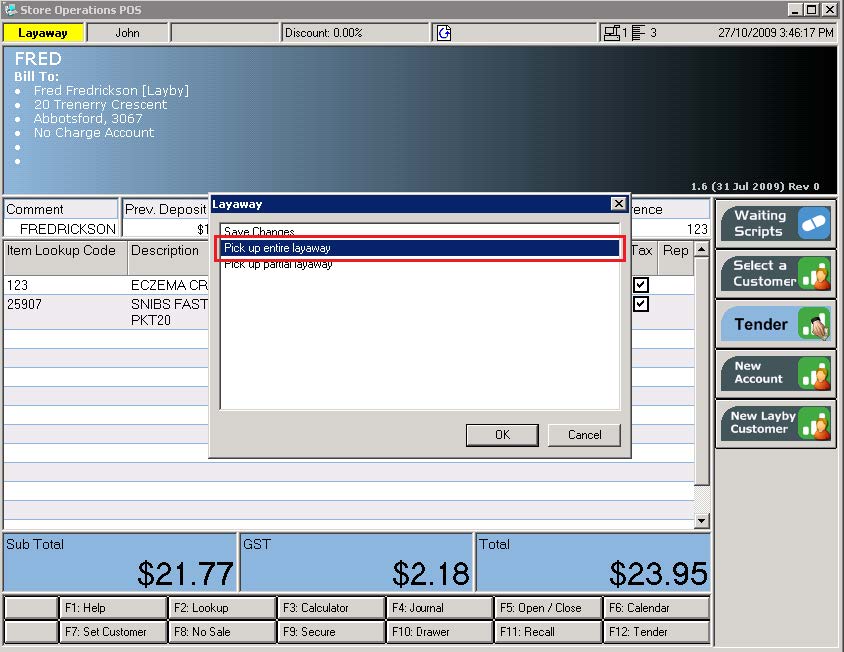
- Tender the sale as per regular procedure. See General selling at the till (Fred POS Tills).
Cancel a Lay By
- Log on using your cashier ID number.
- Press the RECALL hotkey or F11 key on the keyboard.
- Select Recall a layaway then press Enter.
- Select customer and press Enter.
-
Change the On Layaway quantities to zero.
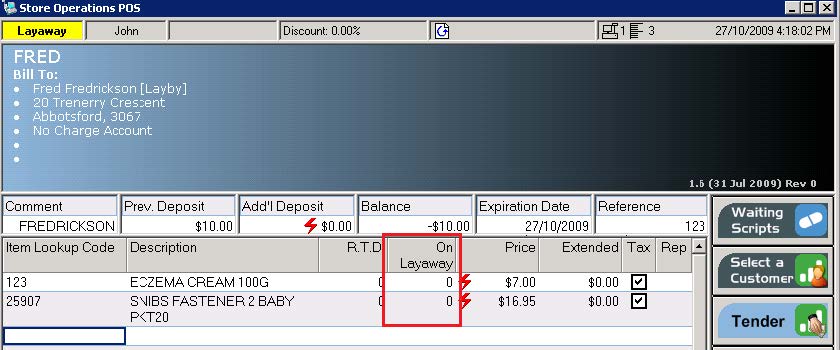
- Press Enter twice.
- Select Pick Up entire lay away and press Enter.
-
Enter the Deposit amount to keep dollar value and press Enter.
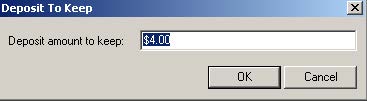
To return the full dollar value to the customer, enter Zero ($0.00) at this screen).
- Tender the sale as per regular procedure. See General selling at the till (Fred POS Tills)