Send statements to a single account
You can send statements to a single account.
Send statements to a single account
- From Contacts, select Accounts.
- Search for the account.
- Double-click the appropriate account card and select Open Account.
- Select the Statements tab.
Under Send Statement Option, select Email Statements to and enter the new email address.
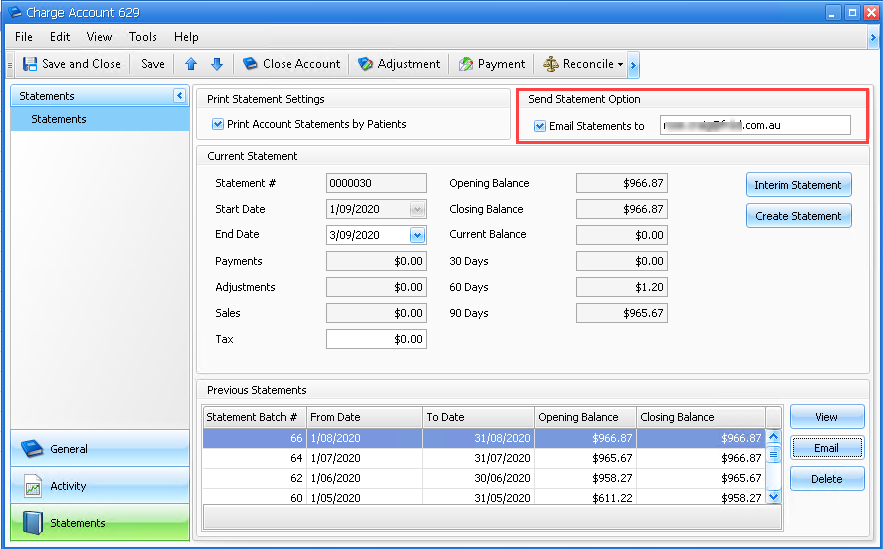
- Click Save.
- To email the statement, click Email
Choose a template to use for this account customer and OK.
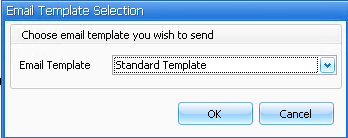
A confirmation message is displayed.
- To finish, click OK.
The account card is displayed.