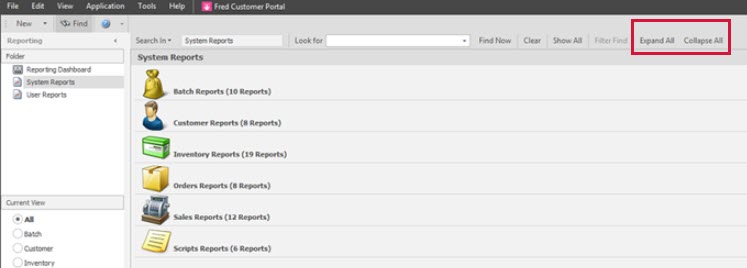Reporting in Fred Office Plus
Fred Office Plus includes System reports and User Reports.
- System reports are all generic reports available in Fred Office Plus. These reports can be customised and saved as User Reports.
- User reports can then be shared with other users or set to
automatically email users (based on a schedule). All reports can also be
exported to Excel.
Reports > User reports > Other. Displays all User Reports/Scheduled reports (if the user has Administration Role permissions).

Selecting a report will cause the common usages and list of available columns to display (on the right hand side).
- Look For enables you to search for specific Columns or Report names so that you can find the appropriate report. The search will also look for results in the Report Information—that is, in the common usages and list of available columns.
-
Expand All and Collapse All enables you to quickly expand or collapse the full list of reports.
When would I use it?
- Set data maintenance reports (for example, unmatched scripts report, negative stock on hand report) to automatically email the POS manager for attention.
- Sales and profit reporting
- Account reports
In this section
Related resources
- Fred Office Plus User Guide: Emailed and Scheduled Reports
- General accounts and statements activities
- End of day procedures (Z report)
Click the Chapters icon at the bottom of the video for timestamps.