End of day procedures (Z report)
The Z report displays information regarding the sales statistics of the register. When you generate a Z report it also closes the current batch. The Z report is run at the end of each shift or once a day, ideally at closing time.
Depending on your store policy you will either run a Z-report with or without opening/closing amounts.
- Login to the POS.
-
Press <NO SALE> hotkey.
The till drawer will pop open.
- Remove the takings from the till (leaving the daily float).
- Log back into the POS.
- Press <END OF DAY> hotkey.
-
Select Print Z Report and OK.
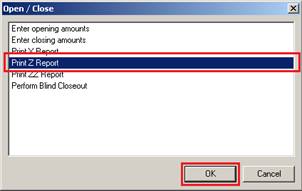
-
Click Yes.
The Z report prints on the receipt printer.
- Press <ENTER> to return the POS to the Logon screen.
- Place the Z report and takings from the till together.
Morning - Enter opening amounts
- Login to the POS.
- Press <END OF DAY> hotkey.
-
Select Enter opening amounts and OK.
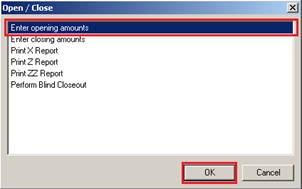
The till drawer will pop open.
-
Enter the opening float amount.
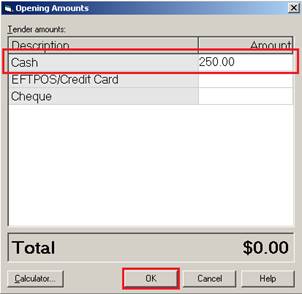
- Place the money into the till drawer and click OK.
End of Day - Run Z-Report with closing amounts
- Login to the POS.
- Press <END OF DAY> hotkey.
-
Select Enter closing amounts and OK.

The till drawer will pop open.
- Count all the money in the till.
-
Enter this total into the Closing Amounts window and click OK.
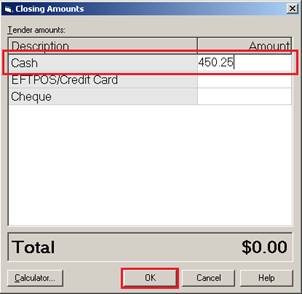
- Press <END OF DAY> hotkey.
-
Select Print Z Report and OK.
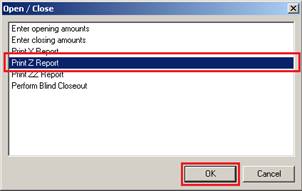
- Press Enter to return to the Logon screen.
- Place the Z report and takings from the till together.
- Leave the daily float in the till.
The image below outlines the most important figures on the Z report.

After the above, the Z report displays Department and Hourly breakdowns.
To ensure the backup is successful ensure the following at the end of each day:
- Exit all programs on all machines to the main windows desktop. Check that there are no programs opened on the windows task bar.
- Turn all printers off on all machines (Fred Dispense and Store Operations)
- Turn the monitors/screens off on all machines (Fred Dispense and Store Operations)
- Leave all machines running, it is a lot better for the machines (temperature is kept consistent) to be left running over night rather than shutting down and having to start them up from scratch each morning. If you choose to shut down the machines it is important that the following machines are left running to ensure the backup works:
- Store Operations Server machine
- Fred Dispense main Server machine