Pricing plan
Pricing Plans allows you to control pricing for a range of products based on preset pricing rules. This is a highly automated and controlled pricing matrix that allows you to set how prices are to be controlled throughout a store. This plan then makes sure prices are set at the price you want and also assists other staff by not allowing them to make pricing decisions on items controlled by an advanced pricing plan.
Pricing Plans can be set up based on item cost, AppCAT supplier cost or RRP, primary supplier cost or RRP or as a fixed retail.
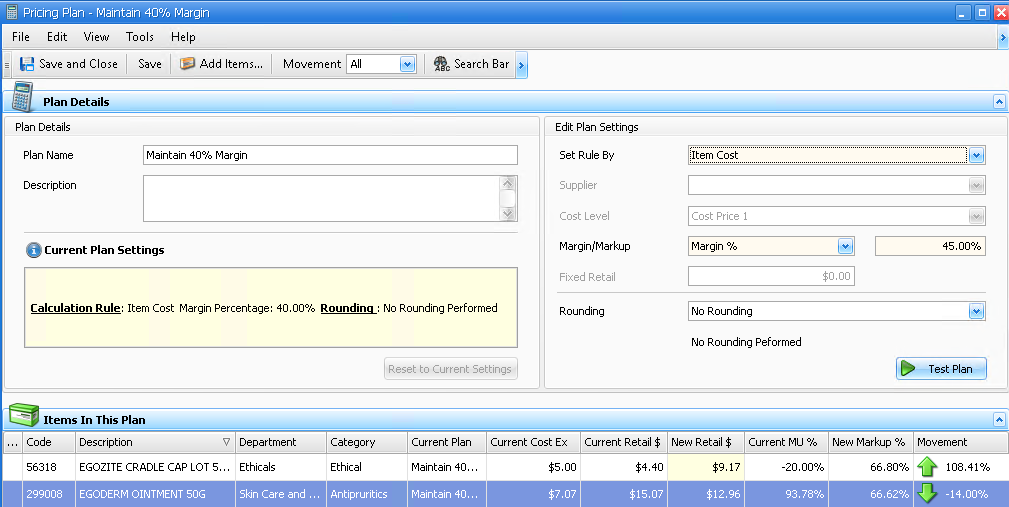
To add items to the Pricing Plan, click Add Items, then search for and select the items to be added. See Add Entry for more details.
Under Current Plan Settings, you can see the current Pricing Plan settings. At any time you can view or edit your Pricing Plan and test the settings via the Test Plan button.
Once the plan is saved, the prices must be applied via the Pricing Review section of Fred Office Plus to take affect. You will be prompted when saving changes and have the option to open the Pricing Review directly from here.
When would I use it?
• Set up a pricing plan based on supplier cost price
• Set up a pricing plan to maintain the current margin
• Edit an existing pricing plan