This topic provides details about the various Medicare number-related prompts and warnings that can occur during dispensing.
No Medicare Expiry Date
If you select a patient who has a Medicare Number with no expiry date recorded, the following prompt is displayed.

If you select Yes, the Edit Existing Patient Details window is opened, with the Valid To field selected. For more details, see Manage a Patient's Medicare Details.

Expired Medicare Card
If you select a patient with an expired Medicare card, the following prompt is displayed:
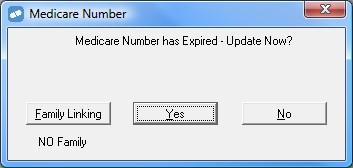
If you select Yes, the Edit Existing Patient Details window is opened, with the 10th digit of the Medicare Card field selected. For more details, see Manage a Patient's Medicare Details.
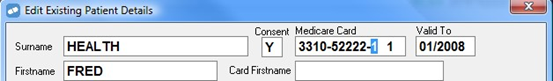
Medicare Number about to Expire
If you select a patient whose Medicare number will expire within the number of days set on the IME Options screen, the following warning is displayed. For details about this setting, see Configure IME Options for Medicare Number Validation.

Patient flagged for Medicare Enquiry
If you select a patient who is flagged for Medicare enquiry, the following prompt is displayed. For more details, see Manage a Patient's Medicare Details.
