Release Notes
New in Fred Dispense Plus
Fred Dispense Plus automatically applies both software and drug updates. No user intervention is required, but please ensure that your server PC is always switched on as automatic updates are applied outside of business hours.
UserVoice suggestions
A number of the features and enhancements in this release are in direct response to feedback from our customers who have submitted suggestions via UserVoice. The features below with a UserVoice icon include a link to the original UserVoice request.
If you have a great idea on how to make Fred Dispense Plus an even better way to dispense, let us know. See Post your Fred Dispense Plus idea on UserVoice for more information.
Patient banner changes 
The layout of the patient banner has been updated to allow more information to be displayed. The following fields have been added.
-
ePrescription (eScript) preference
-
Ward number
In addition, you can now define patient attributes to display on the banner.
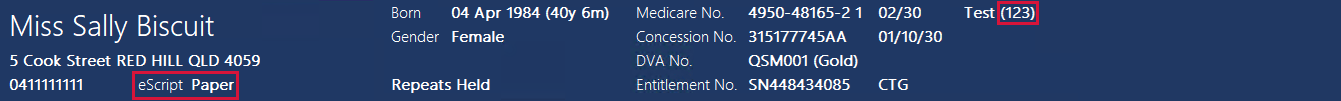
See UserVoice item .
Patient attributes 
You can create attributes and then define attribute values for patients. Patient attributes provide a flexible way to group patients or to store membership numbers, such as NDSS. There are two types of patient attributes:
-
Text
-
Yes/No
You can also choose up to two patient attributes to display on the patient banner.
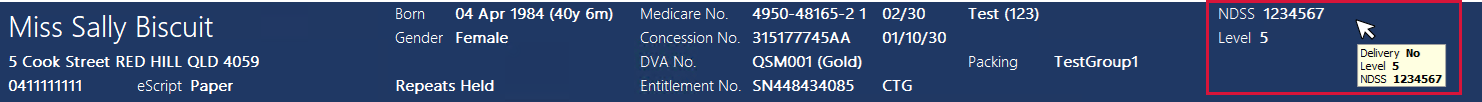
For more details on this new feature, see Patient attributes
See UserVoice item and UserVoice item .
Associated labels 
When dispensing drugs with associated labels—for example, the Nexium HP7 pack—you will now be prompted whether you want to print the labels for the associated drugs.
Select No if you do not want these associated labels to be printed.

See UserVoice item .
Non-GTIN user-created barcodes 
You can now add non-GTIN barcodes to both Fred Drugs and Own Brand Drugs.
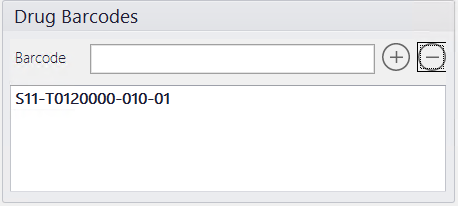
See UserVoice item .
Repeat alignment 
You can now adjust the alignment of repeats horizontally and vertically using the new x and y offsets in Printer Settings. Adjustments can be done in 0.1mm increments.
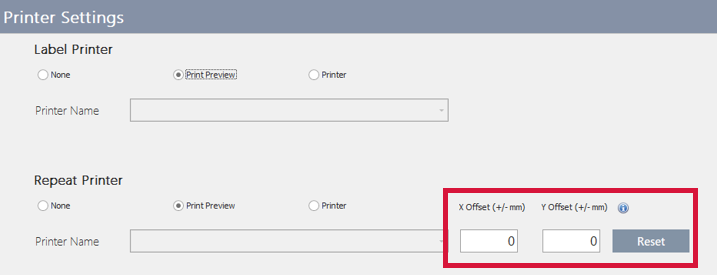
See UserVoice item .
eRx prescription quantity
In some cases, the prescribing software supplies the prescription quantity as text instead of a number. Logic to convert the text to a number has been improved so that if the text can’t automatically be converted, a prompt will now display for you to enter the quantity.
Fixed in Fred Dispense Plus
-
Fixed an issue when an eRx barcode was scanned at the ScanCheck prompt.
-
Fixed a scenario where the script date was retained when dispensing an owing script.

 Fred Learning Pathways
Fred Learning Pathways