Release Notes
New in Fred Dispense Plus
Fred Dispense Plus automatically applies both software and drug updates. No user intervention is required, but please ensure that your server PC is always switched on as automatic updates are applied outside of business hours.
UserVoice suggestions
A number of the features and enhancements in this release are in direct response to feedback from our customers who have submitted suggestions via UserVoice. The features below with a UserVoice icon include a link to the original UserVoice request.
If you have a great idea on how to make Fred Dispense Plus an even better way to dispense, let us know. See Post your Fred Dispense Plus idea on UserVoice for more information.
Enhanced Allergy Clinical Decision Support 
Allergies are now recorded against an international coding standard – SNOMED CT-AU. The number of allergy agents available has increased and Clinical Decision Support has been enhanced using SNOMED CT-AU and MIMS data. See Patient allergies and intolerances for more information.
See UserVoice item .
Script Counter 
Script Counter is a new app available in the Fred AppBar.
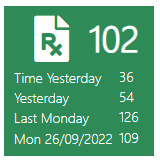
The Script Counter app displays:
-
Scripts dispensed today
-
Scripts dispensed at the same time yesterday
-
Scripts dispensed yesterday
-
Scripts dispensed on the same day of the week last week
-
Scripts dispensed on the same day of the week last year
Add the Script Counter app from your AppBar Manager. See UserVoice item .
Missing Date of Birth Prompt 
A new setting has been added in Dispense Options that determines when a date of birth prompt is shown while dispensing, based on the drug schedule. The value will default based on your state/territory. See UserVoice item .
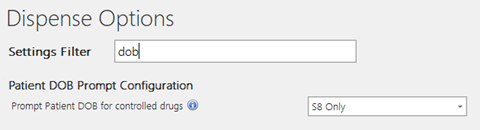
The following options are available:
-
S8 Only
-
S8 and monitored
-
S4 and above
-
Never
F3 repeats remaining 
Shortcuts have been introduced in the repeats remaining screen:
F4 - Pressing ‘F4’ on a repeat record will redirect the user to the wait screen and select the previous supply.
E - Pressing ‘E’ on a repeat record will open the edit form of the previous supply.
See UserVoice item .
Include pharmacy email on reports 
The pharmacy email is now present within the report header. See UserVoice item .
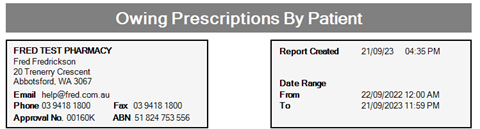
Menu Keyboard shortcuts 
Keyboard shortcuts are now permanently visible on the wait and administration screens. See UserVoice item .
Patient Dispense History Report 
A new option is available within the ‘Patient Dispense History’ report that allows the user to exclude patient contributions. By default the report will include pricing.
See UserVoice item .
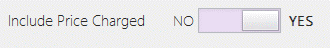
AutoCharge indicator 
The accounts tile will now display the AutoCharge status of the selected patient. See UserVoice item .
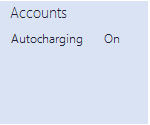
ScanCheck visibility 
A failed ScanCheck will now appear on the wait screen with a red background along with the ‘X’ indicator. See UserVoice item .

Coding sticker 
The claim number has been modified to appear more prominent. In addition, the margins have been reduced slightly to make alignment easier.
See UserVoice item .
Multiple Address Labels 
You now have the option to print multiple address labels. See UserVoice item .
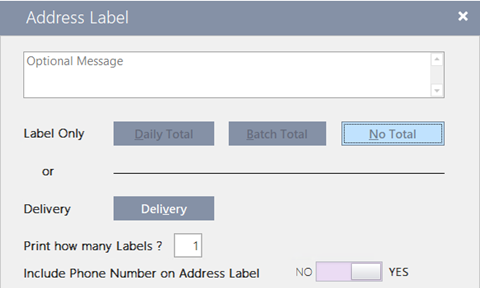
Address label optional message font size 
The font size of the optional message on the address label has been increased. See UserVoice item .
Multiple Diary Notes 
When printing diary notes you can now specify a date range to include all notes within the selected period.
See UserVoice item .
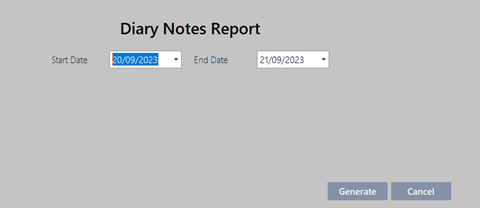
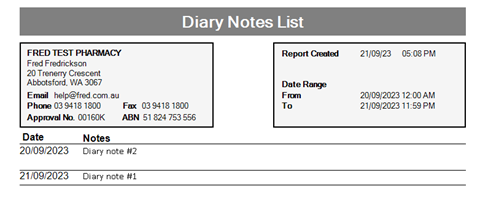
Fixed in Fred Dispense Plus
-
Fixed an issue where under certain circumstances Original Pharmacy Approval Number (Orig. Pharm) and Original Script Number (Orig. Rx No.) fields were not displaying for external repeats.
-
Fixed an issue where the form/unit of measure was not automatically populating in the directions for certain drugs on repeat dispensing.
-
Users will now be able to use the letter 'q' within the search filter on the wait screen.
-
Same sig (ss) will now work as expected when dispensing a repeat for a question mark Item. See UserVoice item .
-
Fixed an issue where the FinalCheck ‘Unchecked Scripts’ screen displayed a duplicate when a script had been edited.
-
When removing Medicare consent from patient maintenance, selecting 'No' to the 'Always Dispense Private' prompt will now update the setting correctly.
-
Dispensing to an AutoCharge account associated to a third-party POS will now display an asterisk on the label.
-
Searching within the PBS claim screen is now case insensitive.
-
While retrieving an electronic script, selecting the ‘Authority Number’ hyperlink will prepopulate the phone approval number when provided.
-
Fixed an instance where the CTG label was incorrectly shown on a second label.
-
Fixed an issue with the license agreement.
-
In a rare scenario, the claim period list didn’t populate when opening the PBS Reports. This is now fixed.
-
Fixed an issue where some drugs would cause an error when attempting to export an .FDE file.

 Fred Learning Pathways
Fred Learning Pathways