Price Compare
Anthony Cichello
Check prescription prices from different pharmacy banners while you dispense, be alerted to future Price Disclosure events and review Price History

Instructional Summary
While dispensing, Price Compare automatically checks for available prices and Price Disclosure activity, as soon as a drug is selected. Tap the Price Compare tile to display more information on the particular drug, including Price Disclosure and Price History information.
In app settings enable configuration of which banners to display on the tile and to enable an additional visual alert when a future PBS price disclosure event is present. When using Quick Drug Pricing (F7), the tile updates the medication being queried (tile click is not supported in this mode), upon exit of Quick Drug Pricing the medication as applicable to the dispensing in progress or being edited is repopulated.
Support Contact Points
Customers can click the Price Compare tile, then Feedback to provide feedback on this integration.

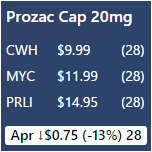
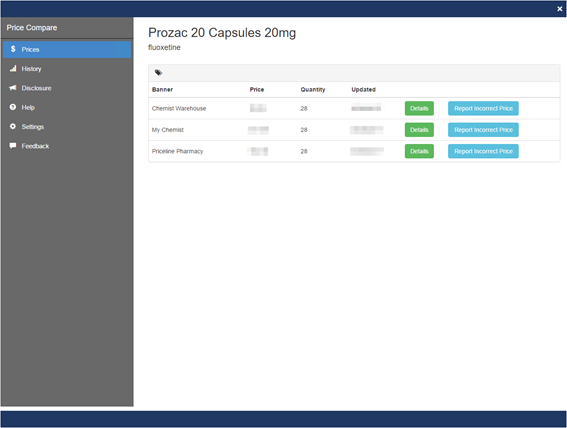
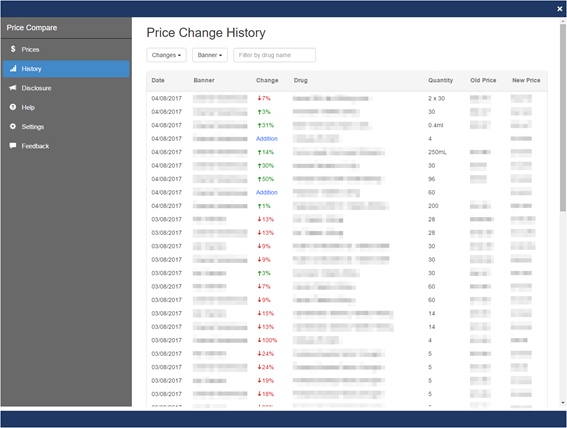
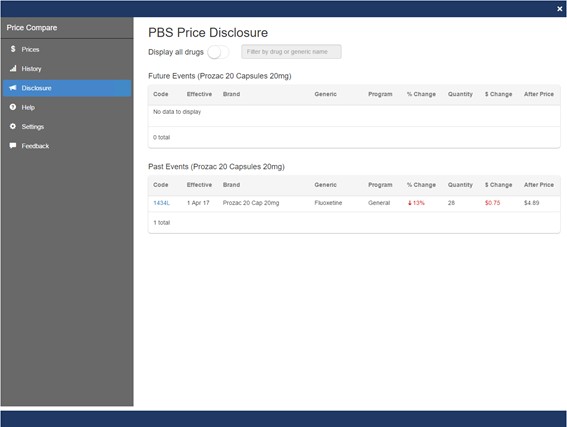
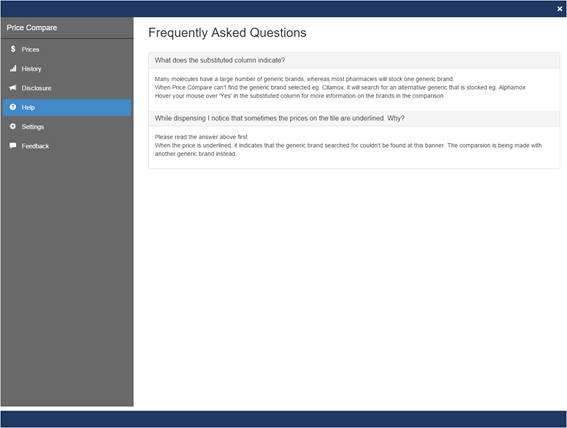
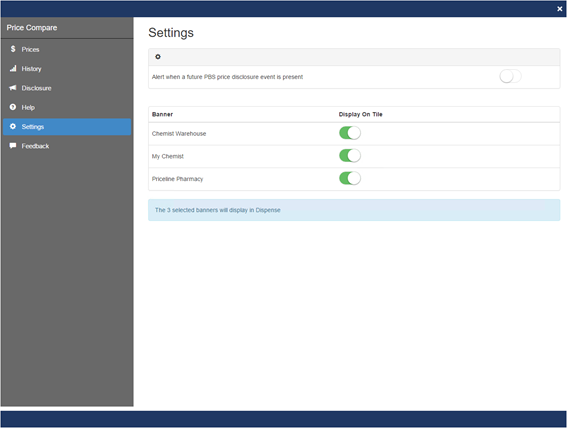
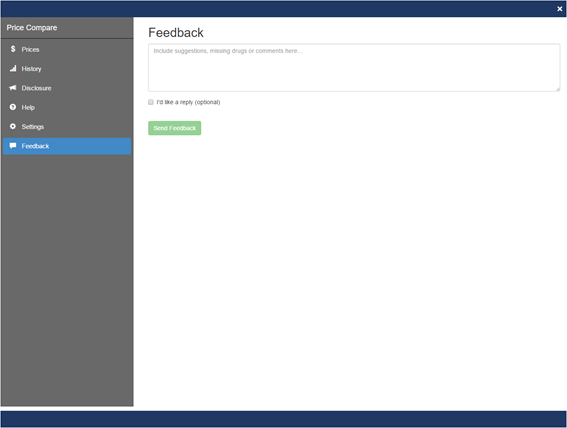
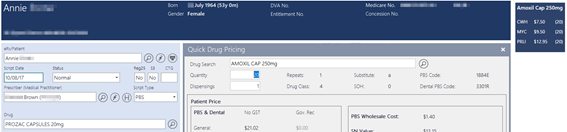
 Fred Learning Pathways
Fred Learning Pathways