Quick Drug Pricing
Pricing
The F7 Quick Drug Pricing feature is designed to allow pharmacists to quickly look up the price of a drug.
F7 Quick Drug Pricing lookup
- Press F7 from the Main Dispense or the Wait screen.
- Enter a drug name (full or partial) in the Drug Search field and tap (or press Enter) to launch the search.
Fred Dispense Plus displays the Quick Drug Pricing screen. The Drug Search field is selected.
- Quantity: By default, it is set to the default PBS quantity. This value can be edited. This field is disabled until a drug search is performed.
- Dispensings: By default, it is set to 1. This value can be increased to display the price applicable for a Reg 24 script. A Reg 24 flag is displayed when applicable. This field is disabled until a drug search is performed.
- Patient Price: No information displayed until a drug is selected.
(Optional) Tap the Drug Search field and enter g or gs to display the Brand Selection window and select a generic brand.
Once a drug is selected, the Quick Drug Pricing is displayed.
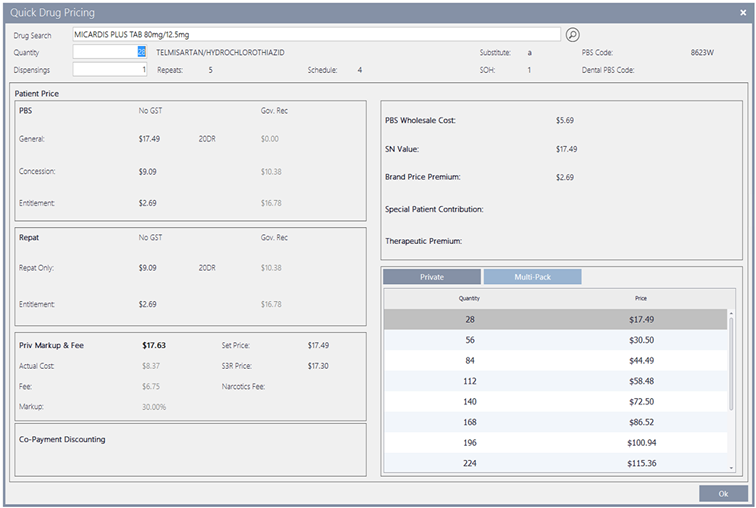
- When a Multi-Pack Discount Drug has been selected, the default view is Multi-Pack Discounts.
- If no Multi-Pack Discount is available for the selected drug, an appropriate message is displayed and the view defaults to Private tiered pricing.
Press ESC to return to the previous screen and the last selected field.



 Fred Learning Pathways
Fred Learning Pathways