Pricing
The Pricing Details screen displays additional drug pricing information, such as Actual Cost, Average Wholesaler Cost, Promotion Details (if available for the selected drug), and Private (tier) pricing (when the drug does not have Multi-Pack Discount prices set). This screen allows you to switch between Pricing, Discount Calculation and PBS Price Calculation views.
Check pricing details while dispensing
- Scan a script and start dispensing as per normal.
The Pricing tile changes to blue to indicate that a multi-pack discount or a promotion is available.
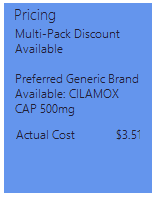
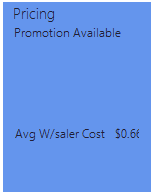
The Pricing tile changes to yellow when a Preferred Generic Brand is available.
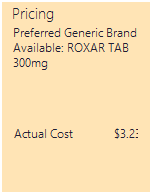
The following flags are also included: BPP, PFI, TGP
 Therapeutic Group Premium - A type of special patient contribution that occurs when the govt subsidises a product in a Therapeutic Group to an amount less than the Benchmark Price. A responsible person with products in a Therapeutic Group may set prices above that of the lowest priced product. The patient pays the difference up to the level of the benchmark price in the form a Therapeutic Group Premium., SPC
Therapeutic Group Premium - A type of special patient contribution that occurs when the govt subsidises a product in a Therapeutic Group to an amount less than the Benchmark Price. A responsible person with products in a Therapeutic Group may set prices above that of the lowest priced product. The patient pays the difference up to the level of the benchmark price in the form a Therapeutic Group Premium., SPC Special Patient Contribution - The amount the patient is required to pay to cover the difference between the amount the Australian Govt is willing to reimburse and the full price set by the responsible person (manufacturer) for a given product. This amount may be made up of Brand Premium, Therapeutic Group Premium or other Special Patient Contributions., TPX, SPX, Actual Cost.
Special Patient Contribution - The amount the patient is required to pay to cover the difference between the amount the Australian Govt is willing to reimburse and the full price set by the responsible person (manufacturer) for a given product. This amount may be made up of Brand Premium, Therapeutic Group Premium or other Special Patient Contributions., TPX, SPX, Actual Cost. - Tap the Pricing tile to open the Pricing Details screen.
If the Script type is non-PBS or Sched 3, the Pricing Details screen opens when passing through Patient Price.
The Pricing Details screen opens with the best value options for the patient already selected.
(Click to display details about each section.)
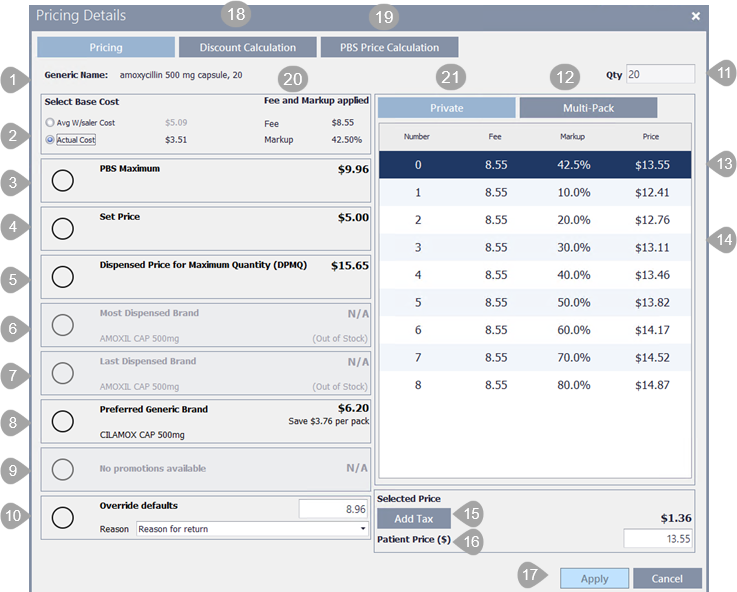
- (As applicable) Add Tax.
By default, Tax is not added.
- Once a selection has been made, tap Apply in the Pricing Details screen.
The selected drug and price are displayed in the Drug and Patient Price fields.
The Patient Price is calculated based on the selected price option. It can be manually overriden.
- In the Main Dispense form, finalise the dispensing.
- If the quantity has been exceeded, Fred Dispense Plus displays the Authority prompt.
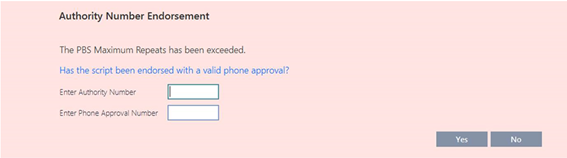
- If the maximum allowable discount has been exceeded, the following message is displayed, with the option to switch to Private dispensing.
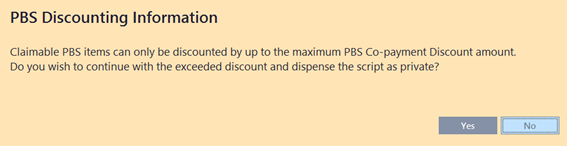
- Provide the required information and complete the dispensing as per normal.



 Fred Learning Pathways
Fred Learning Pathways