Generic substitution
Manual Dispense
When dispensing a product for which a generic alternative exists, the Pricing tile displays a message. The Pricing Details screen allows you to quickly select a generic brand, based on profitability and available stock.
Select an alternative brand - Pricing Tile
- In the Main Dispense screen, start dispensing as per normal.
- Select the drug to be dispensed.
If a more profitable brand is detected for this product, the Pricing tile changes colour and a message is displayed.
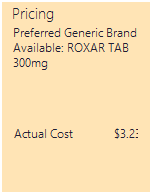
- Tap the Pricing tile to open the Pricing Details screen.
For more details, refer to Pricing Details.
- In the Pricing Details, tap the Preferred tile to display the available generic substitution options.
By default, these products are ranked by profitability and stock on hand (in descending order).
- For PBS, Prescriber Bag and Repat, the Brand Selection screen displays bio-equivalent substitution products.
- For Non-PBS and Sched Three Rec, the Brand Selection screen displays all generically-equivalent substitutions.
 View Sorting Rules
View Sorting Rules- SOH > 0 and Last Buy Cost > 0, sorted with lowest Last Buy Cost at top.
- SOH <= 0 and Last Buy Cost > 0, sorted with lowest Last Buy Cost at top.
- SOH > 0 and Last Buy Cost = 0, sorted with highest SOH at top.
- SOH <= 0 and Last Buy Cost = 0, sorted alphabetically by Brand Name.
WhenvFred Dispense Plus is offline (or slow), the generic substitution functionality returns a result within 5 seconds. The Brand Selection screens displays blank SOH values.
- Tap to select the relevant product.
- Complete the dispensing as per normal.
Alternatively, press F11 or type G, GB or GS in the Drug field to access the Brand Selection screen.
When using GB to substitute a generic drug, the brand name is printed before the generic name on the dispense label.
Any default label option configured in Setup > Dispense options will override the brand or generic name first setting associated with the keyboard shortcut.
Select an alternative brand - Keyboard
- When the Pricing tile alerts you that a generic substitute is available:
- Press F11.
— OR —
- Alternatively, type G or GS is the Drug field, then [Enter].
- Press F11.
- In the Brand Selection screen, search or select the relevant drug to add it to the Drug field.
The available generic substitutions are ranked first by profitability, then by SOH.
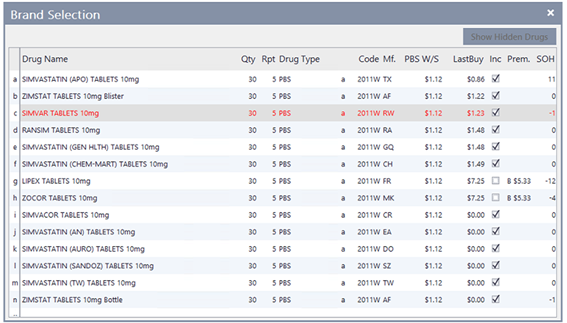
- Complete the dispense as per normal.



 Fred Learning Pathways
Fred Learning Pathways