Dispense labels
On all Dispense label formats, the Full Cost of the drug is printed on the Dispense label (and displayed in the label preview) only if the drug dispensed is claimable. The full cost does not print on the label if the drug is dispensed as Private. When printing a label for any S3 dispense, the pharmacist's name is not printed on the label.
Print the drug label and the repeat label
From the Wait screen, press <B> to print both the drug label and the repeat label for the selected patients' script.
Alternatively, press Printing Options > More Options > Print Label & Repeat.
Reprint labels for Multi Pack
From the Wait screen, tap Labels (or <L>) to re-print labels for a multi pack item.
Fred Dispense Plus displays a prompt to enter the number of labels required.
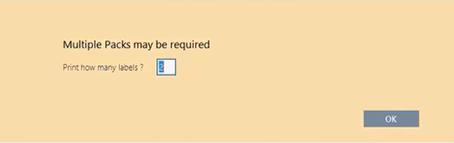
This prompt is not displayed if re-printing labels for a single pack item.
Prevent labels from printing (CTRL + [Enter])
At the time of finalising a dispensing, after patient, prescriber and drug have been selected, press CTRL + [Enter] from the Dispenser or Responsible field to complete the dispensing and prevent the printing of all labels, except for the repeats label.
This key combination can be used when entering Packing fees or any other transaction that does not require labels.
If dispensing multi-pack items, the multi-pack label prompt is not displayed.



 Fred Learning Pathways
Fred Learning Pathways