Fred AI Directions
Fred AID, which stands for Artificial Intelligence Directions, uses artificial intelligence to predict medication directions. The tool allows pharmacists to quickly and safely enter directions for dispensing labels, using the FF shortcut to copy or edit directions rather than typing these from scratch.
To make use of Fred AID, you first need to add the Fred AID tile to the AppBar.

Add Fred AI Directions to your AppBar
-
Click the cog icon (under the AppBar) to display the App Store.
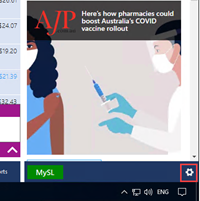
-
Click Add on the Fred AID Drug Directions app to add it to your AppBar.
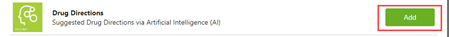
Use Fred AI Directions
-
Scan an original eRx barcode (or push an electronic prescription from MedView Flow).
The Fred AID app displays suggested directions along with a confidence rating.
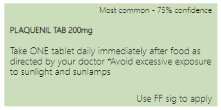
-
Review the suggested directions.
-
If you want to use the suggested directions for the current script, enter the sig FF in the Directions field.
The directions from Fred AID are copied into the Directions field.
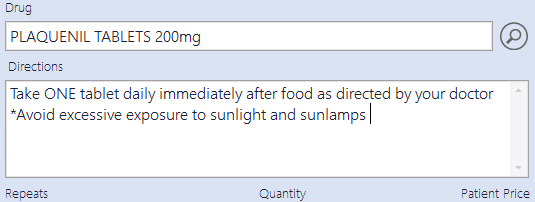
-
Continue dispensing the script as usual.
Be sure to use professional judgement when using the suggested directions, as they may not always be suitable.
If you’ve just added the tile, please allow some time for data to be collected (usually 3-4 weeks). No further action is required.
Directions will only be generated when the system has high confidence in its predictions, therefore you may not see directions for every script.
 Fred Learning Pathways
Fred Learning Pathways