Discounting
Pricing
From 1 January 2016, approved pharmacists may (but are not obliged to) discount the PBS patient co-payment by a maximum of $1.00 per PBS supply. The normal patient price can be overridden manually at the time of dispensing. Alternatively, a discounting attribute can now be set in the Patient Maintenance form to automate the application of a specific discount amount (within the cap of $1.00) or not to discount this patient at all. Automatic discounting can be over-ridden manually when dispensing.
When dispensing, press CTRL + SHIFT + D to toggle the Patient Price between the discounted price (manual or automatic) and the original, un-discounted patient price.
Co-Payment Discount Rules
Co-Payment Discounts can be configured at both the patient and pharmacy level.
Patient level rules are more specific than pharmacy level rules. A pharmacy level rule will only be applied when the patient setting = Default.
A patient level discount is configured from the F8 Patient Maintenance screen.
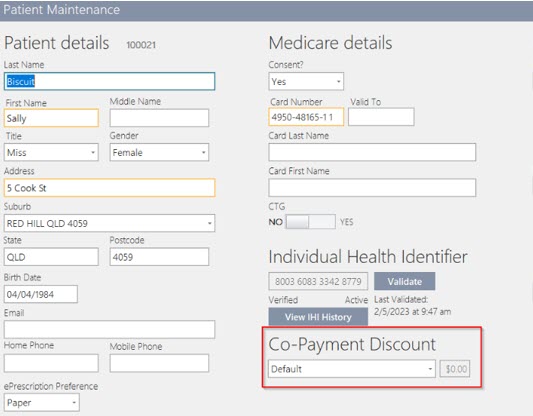
The options available are:
-
Apply discount of: Allows a discount value of between $0 and $1 to be entered for this patient. Ignores any applicable pharmacy level rules.
-
Do not discount: Flags the patient so they will not get a discount. Ignores any applicable pharmacy level rules.
-
Max discount: The patient will receive the max discount (currently $1). Ignores any applicable pharmacy level rules.
-
Default: There is no patient specific setting for this patient and any applicable pharmacy level discount rules will apply
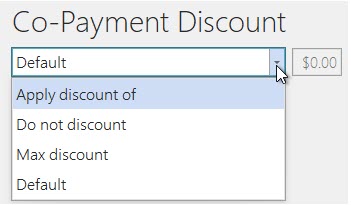
Configure Discount rules from Setup > Co-Payment Discount Rules.
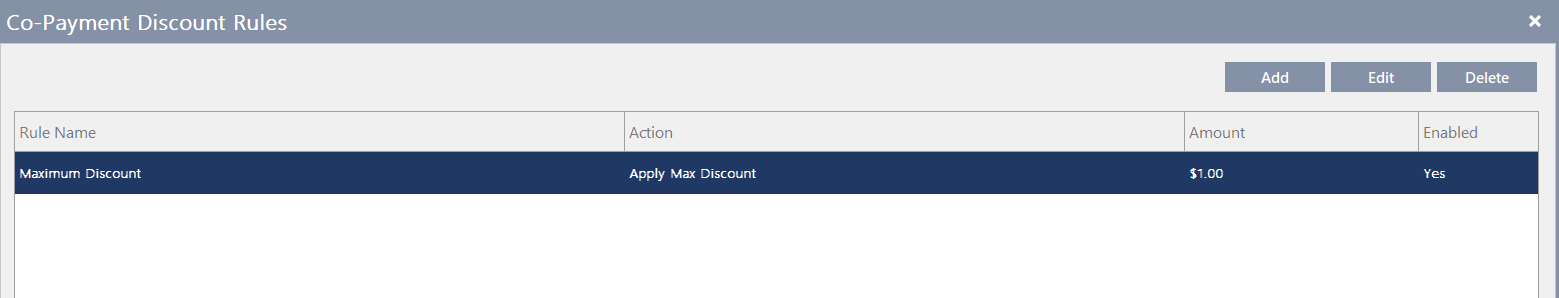
Each rule requires a name, action and criteria.
The available Actions are:
-
Block Discount
-
Apply Discount of (enter an amount)
-
Apply Max Discount
The available Criteria are:
-
For all scripts
-
Patient type is (Concession, Repat, General, CTG)
-
Patient facility is (select one or more facilities)
-
Patient Safety Net Last Year (reached SN or CN card last year)
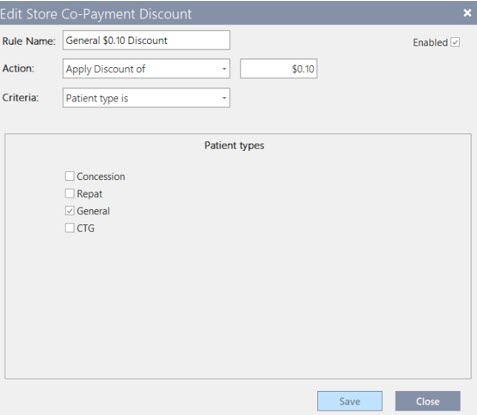
If the patient price is edited, the Main Dispense screen displays a Discount Calculation link.
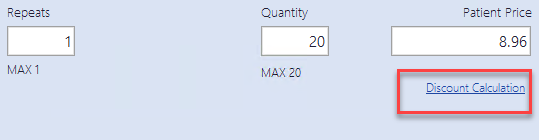
This link displays only when a discount has been applied to the current script.
When a manual discount (for the co-payment discount of up to $1.00) is applied to a script with repeats, the discount is now applied to all the repeats of this item when dispensed as an own repeat at the same pharmacy.
- Tap the Discount Calculation link to open the Discount Details tab in the Pricing Details screen.
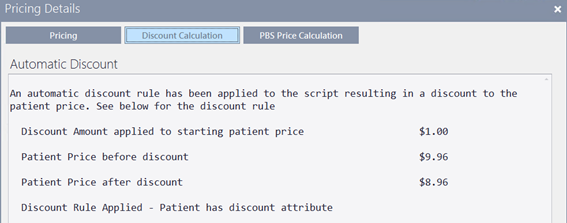
The Discount Details tab displays a summary of the Discount Amount applied and the patient price before and after the discount has been applied.
The PBS Price Calculation tab displays the PBS Pricing information for the drug.
This feature is only available when dispensing a PBS script.

If the PBS maximum allowable amount is exceeded after editing the patient price, Fred Dispense Plus displays a message, including the option to dispense the scripts at the discounted price privately.
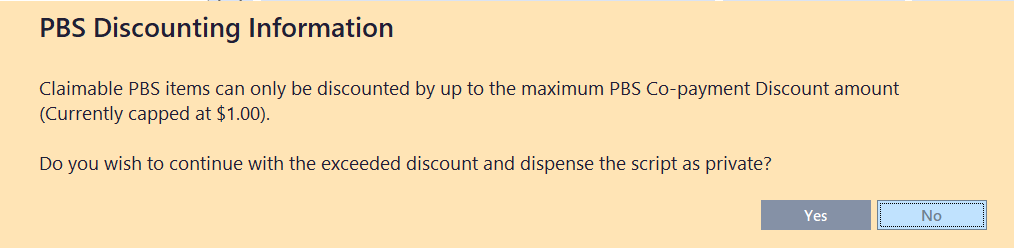
- Tap Yes.
The Script Type changes to non PBS and the Patient Price displays with the applied discount.
The Patient Price can be edited further.
— or —
- Tap No to dispense the script as a PBS claimable.
The Script Type remains PBS and the Patient Price displays the un-discounted PBS Co-Payment amount.
Any script with a supply date prior to 1 January 2016 cannot be discounted. If pharmacists attempt to apply a discount while editing a claimable PBS script with a supply date prior to 1 January 2016, Fred Dispense Plus displays a message, with the options described above.
Discount Description Discounting Immediate Supply The Co-payment for early supply of PBS medicines that are SN20DR can be discounted.
If the early supply is flagged as having a Safety Net Consequences (SNQ), it cannot be discounted.
If you attempt to dispense these items too early, the discount is blocked and a message is displayed.
Early dispensing of other PBS Items that are not subject to SN20DR Safety Net Consequence can be discounted, when the prescription needs to be endorsed with “Immediate Supply Required”.
Discounting Premium Brands Any Premium Brand cannot be discounted and the premium price must be paid by the patient.
If a discount is applied when dispensing a Premium Brand, Fred Dispense Plus displays a message (as described above) with the option to dispense the script privately.
Safety Net Calculations From 1 January 2016, Safety Net entitlement is calculated on the patient price paid, not the script count.
When dispensing a PBS claimable script and applying a discount to the patient price, the discounted amount is recorded and counts towards the patient's Safety Net threshold.
Safety Net amounts for linked family members can be recorded in $ amount and script count in the Family Linking screen of Fred Dispense Plus. Scripts dispensed at another pharmacy are also recorded in $ amount and script count (when a script record is presented).
PRF Stickers PRF stickers display the PRF contribution, which is reduced by the discounted amount (exception being CTG scripts).
For General Closing the Gap (CTG) prescriptions, the patient pays either a discounted or non-discounted amount. Irrespective of what is paid, the PRF amount recorded remains the General un-discounted amount.
For concessional patients, the pricing on PRF stickers and counting towards Safety Net vary, based upon whether or not an item was discounted.
PBS Online
The actual amount paid by a patient, as calculated and printed on the Fred label, and the discount amount, if any, applied to a PBS or RPBS prescription are now provided as part of the PBS Claim record and transmitted via PBS Online in accordance with the legislated requirements.
The Script Analysis report includes a Co-Pay Discount column to record all discount issued to patients.
- Tap Yes.



 Fred Learning Pathways
Fred Learning Pathways