NASH Certificate
Administration
A National Authentication Service for Health (NASH) certificate is required to use the following services:
A NASH Certificate can be downloaded from the Services Australia HPOS section of PRODA
For more details on obtaining your pharmacy NASH certificate, view the Request a NASH PKI Certificate User Guide (PDF) provided by Services Australia.
Check the expiry of your Pharmacy NASH Certificate
-
From the Setup menu, click NASH Certificate.
-
Check the end validity date of your NASH certificate.
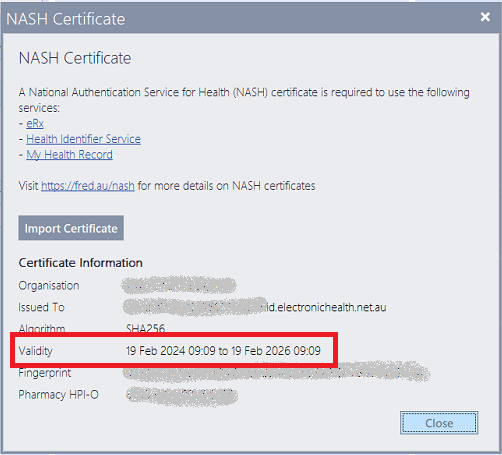
Import your NASH certificate into Fred Dispense Plus
-
From the Setup menu, click NASH Certificate
-
Click Import Certificate.
-
Click Browse, then locate and select the NASH Certificate.
-
Enter the PIC code.
-
Click Import.
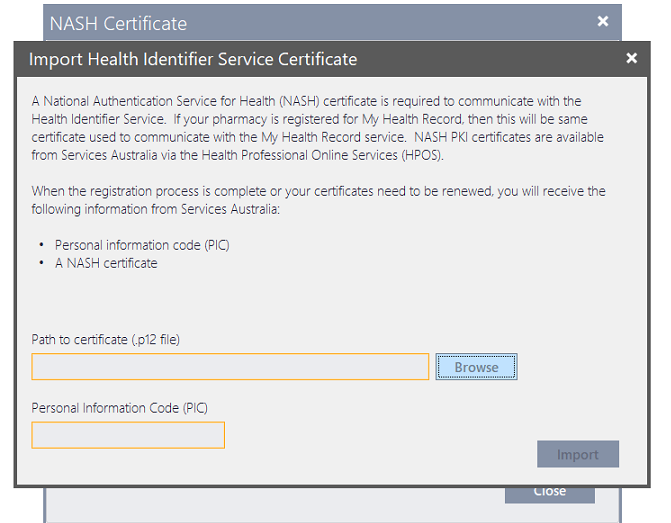
-
Click Setup, then Health Identifier Service Configuration.
-
Toggle Healthcare Identifier Server Enabled to Yes.
-
Click Test HI Service.
-
Click Save.
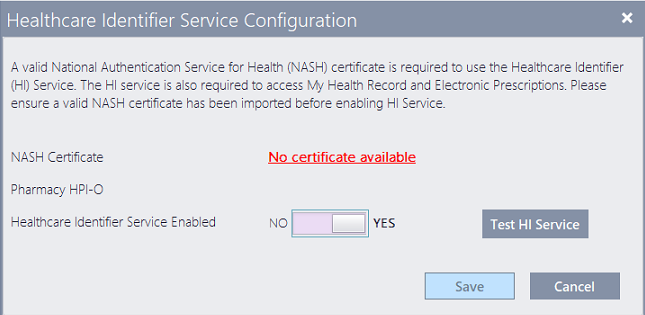
Your new NASH certificate is now imported into Fred Dispense Plus.
 Fred Learning Pathways
Fred Learning Pathways