HI Service
Administration
The Healthcare Identifiers Service (HI) is a national system for uniquely identifying individuals and healthcare providers. It helps to ensure individuals and providers can have confidence that the correct information is associated with the correct individual.
Prior to enabling the HI Service within Fred Dispense Plus, you will need to import your NASH Certificate.
Configure the HI Service
- From the Setup menu, click Health Identifier Service Configuration.
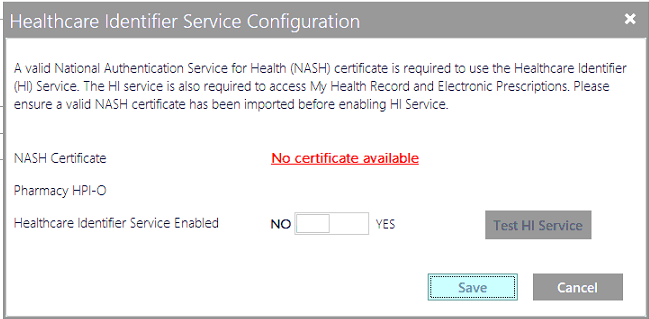
If a NASH Certificate has not already been imported click on No certificate available to launch the Nash Certificate form to import it. Once imported navigate back to Setup > Health Identifier Service Configuration.
- Toggle the Healtcare Identfier Service Enabled to Yes.
- Click Test HI Service.
-
If this returns an error, contact Support.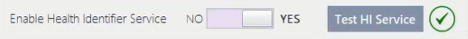
-
Click Save.
User HPI-I
Each pharmacist who will be interacting with ePrescribing must have their HPI-I to the Health Identifier Service (HIS) recorded in Fred Dispense Plus. The HPI-I is automatically retrieved from the HIS (Health Identifier Service) using surname and AHPRA number.
Refer to Dept of Human Services > Healthcare Identifiers Service for health professionals
- From the Setup menu, click Users Managment
- Ensure your Name is correct and an AHPRA number is present.
- Click Request then Continue to launch a search in the Health Identifier Service.
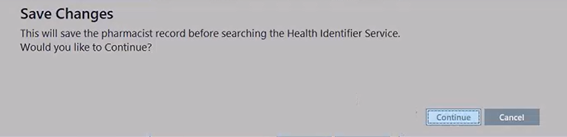
Upon validation, the HPI-I number is added to the pharmacist's user record.
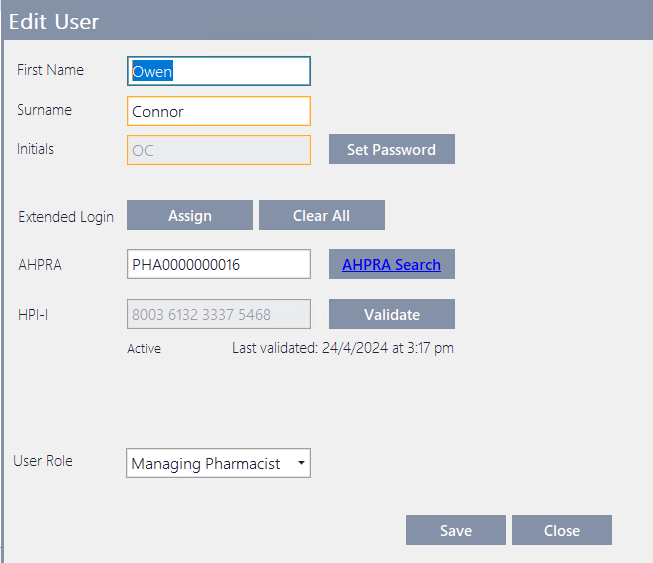
- Click Save.
Prescriber HPI-I (optional)
(Optional) Fred Dispense Plus also allows the recording of HPI-I for Prescribers. This information is used to enrich eHealth data. It is not mandatory for the normal operation of the ePrescribing functionality.
- From the Lists menu, select Prescribers.
- Check that the prescriber's surname and AHPRA Number are correct and on record.
- Click Request to query the Health Provider Identifier service.
The HPI-I number is added to the Prescriber’s record.
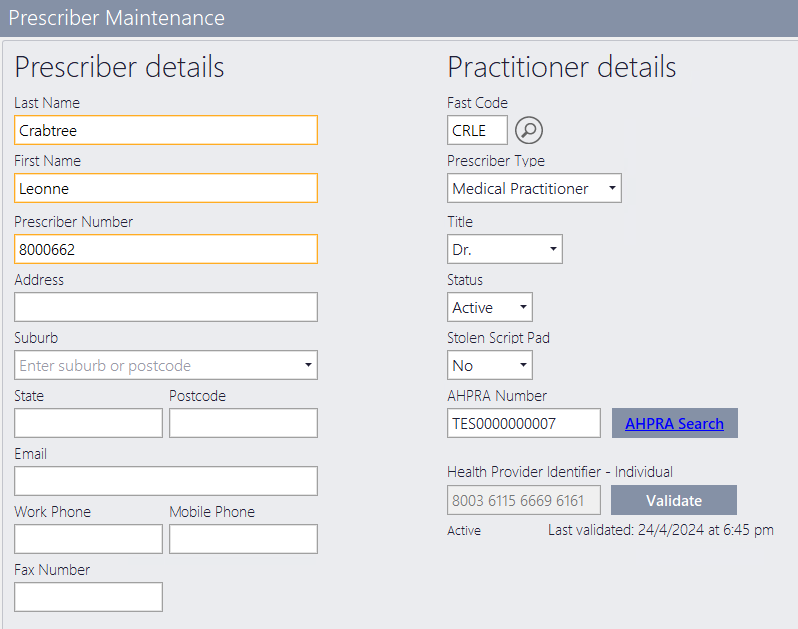
Save your changes.
Patient HPI-I
From F8 Patient Maintenance: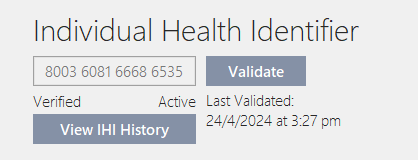
- Option 1: Ensure you have the five key demographics in the patient's record: Last Name, First name, Gender, Date of Birth, Medicare Number or Repat Number or Address. Upon saving the updated patient record, the HPI-I is retrieved automatically.
- Option 2: Under Individual Health Identifier, click Request.



 Fred Learning Pathways
Fred Learning Pathways