Manual Dispense
The National Health (Pharmaceutical Benefits) Regulations allow for medicine to be supplied before the written prescription has been supplied. In a case of urgency, a prescriber can advise you of the details of the prescription. The prescriber may also fax the written, signed prescription to you.
Before you start: Prescriptions requiring prior approval must still be approved before being dispensed as owing. Medicare recommends to ask the prescriber for the Authority approval number to ensure approval has been obtained. Refer to the Medicare Australia website for further details.
Dispense an owing script
- From the Main Dispense screen, select the patient you are dispensing for.
- Enter the details of the script.
- Tap the Status field and select Owing.
If using a keyboard, use <CTRL+O> to change the status to Owing at any point during dispensing.
- Confirm and validate all other details of the script.
- Tap Dispense to save.
When a script is set to Owing, the Repeat field is disabled and the Qty is set to 0. The Repeat field can be edited again once the Owing script is marked off.
After dispensing: The prescriber is required to provide you with the original PBS prescription within seven days.
When the prescription is provided, change the value of the prescribing date to the date the prescription was signed by the prescriber. The date of supply should not be amended.
Dispense an ePrescription as Owing
There may be rare occasions when you have lost connectivity and have to dispense an ePrescription while offline. When you are offline, you cannot scan tokens to retrieve ePrescriptions from the Script Exchange.
We recommend you contact the prescriber to obtain the script details over the phone, then dispense the script as owing.
- In the Main Dispense screen, select the patient.
- Contact the prescriber to obtain the details for this dispensing.
- Set the Status to Owing.
The Owing indicator is displayed next to the Status field.

- (Optionally) Enter or scan the token number in the Owing field.
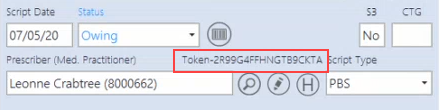
- Select the Prescriber.
- Select the Drug and add the Directions, as required.
- Dispense the script as Owing.



 Fred Learning Pathways
Fred Learning Pathways