Set responsible pharmacist for dispensing ePrescriptions
When you dispense ePrescriptions, you need to provide the password of a responsible pharmacist. You can set the Responsible Pharmacist, so that you don't need to enter in the password each time you dispense an ePrescription.
This feature is also useful for pharmacists who supervise Dispense Technicians—however, the technician's initials are not recorded. The responsible pharmacist's initials are the only ones recorded on the script, as if they had carried out the full dispensing process themselves.
Set responsible pharmacist
-
Click Current User on the top of the screen and then click Set Responsible Pharmacist.
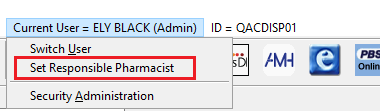
-
Enter the Initials and Password of the responsible pharmacist and OK.
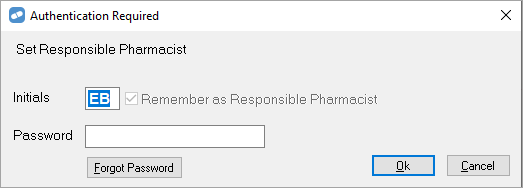
Clear or change the responsible pharmacist setting
There may be times when you want to clear or switch the Responsible Pharmacist—for example, if you are going to lunch or finishing for the day.
-
Click Responsible Pharmacist at the top of the screen.
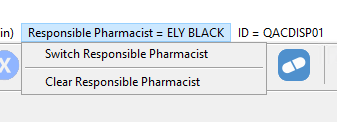
- Click one of the following:
- Switch Responsible Pharmacist—so that another pharmacist can be the responsible pharmacist.
- Clear Responsible Pharmacist—so that you are no longer responsible for the subsequent ePrescriptions dispensed.
Dispensing when responsible pharmacist isn't set
You can still dispense ePrescriptions if the Responsible Pharmacist isn't set.
-
When finalising the script, the following prompt displays:
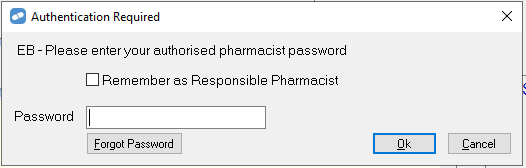
-
Enter your Password.
If you want to retain your password so that you don't have to enter it each time, then select the Remember as Responsible Pharmacist checkbox.
- Click OK.
-
When finalising the script, the following prompt displays:
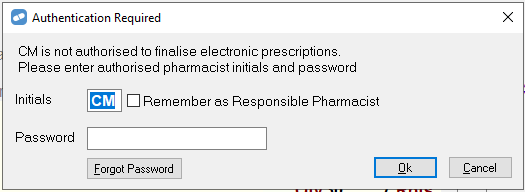
-
Enter the Initials and Password of a pharmacist that is authorised to dispense ePrescriptions.
If you want to retain the initials and password, select the Remember as Responsible Pharmacist checkbox.
- Click OK.
How to see who is the Responsible Pharmacist
The top of the screen displays the Current User, the Responsible Pharmacist (if it has been set), and the ID of the terminal.
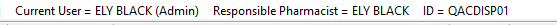
If you don't see Current User or ID, then you haven't been set up for ePrescribing. See Activate ePrescribing in Fred Dispense for more information.