Forgot Password
You can use the Forgot Password button to reset your password. The Forgot Password button is displayed in the following screens.
-
Lists > Pharmacists > Change Password.
-
Owner Details > Setup > Security Administration.
-
After Pharmacist Initials field when you finalise the dispensing of an electronic prescription.
-
Current User > Set Responsible Pharmacist.
Change a forgotten password
-
Click Forgot Password.
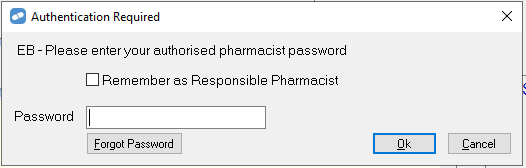
You will be prompted with one of the security questions that you previously set up.
-
Enter the Answer to the question.

-
Enter a New Password and then Confirm New Password.

-
Click Ok.