Log in to Fred NXT POS
Access
To access Fred NXT POS you must scan your contactless device or enter the Operator ID (for manual login) assigned to you by the Fred NXT Administrator.
Log in to Fred NXT POS
- Tap
 (bottom left) to change to POS layout.
(bottom left) to change to POS layout. - Do one of the following:
- From the Desktop, double-tap the Fred NXT app and scan your contactless device.
— or —
- Type your Operator ID and tap
 to enter, then type your Password and tap
to enter, then type your Password and tap  to enter.
to enter.The layout displayed upon logging is based on the computer assignation, either dispensary or point of sales.
- From the Desktop, double-tap the Fred NXT app and scan your contactless device.
- Tap
 or
or to switch to the other layout.
- Tap Manager Ops, then Change password.
Each logged in staff can update their personal credentials.
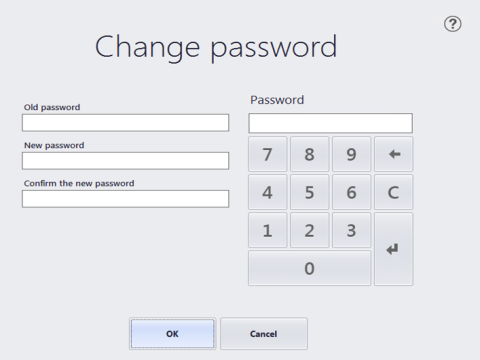
 Fred Learning Pathways
Fred Learning Pathways