Scripts
Reports
Scripts reports - Head Office
The Activity by Patient Postcode report displays the Store’s prescription patient geographic information and growth from the previous financial year to the current financial year.
- Scripts by Zipcode visual displays a heat map of the count of scripts for the current financial year for the Store
- Patients by Zipcode visual displays a heat map of the count of Script patients by postcode for the current financial year for the Store.
- Activity by Patient Postcode matrix visual allows the user more insights into their count of scripts and patients growth from the previous year. It also includes a measure of the % of the Gross Total of Patients or scripts respectively (%GT Patients, %GT Scripts), which is colour-coded to alert the user to postcodes of low through to high growth for the current financial year when compared to the previous financial year.
Available Filters
- Report level filters:
- DispenseScriptStatus is NOT Cancelled or Deferred
- RelativeFinancialYear is current Financial year or Last Financial year
- Page level filters:
- ZipCode (defaults to ‘All’)
- Visual level filters:
- Scripts by Zipcode is filtered to count of Scripts > 100
- Patients by Zipcode is filtered to count of Patients > 20
The Activity by Prescriber Postcode report displays the Store’s Prescribers’ geographic information and growth from the previous financial year to the current financial year.
- Scripts by Zipcode visual displays a heat map of the count of scripts for the current financial year for the Store
- Prescribers by Zipcode visual displays a heat map of the count of Prescribers by postcode for the current financial year for the Store.
- Activity by Prescriber Postcode matrix visual allows the user more insights into their count of scripts and Prescriber growth from the previous year. It also includes a measure of the % of the Gross Total of Prescribers or scripts respectively (%GT Prescribers, %GT Scripts), which is colour-coded to alert the user to postcodes of low through to high growth for the current financial year when compared to the previous financial year.
Filters
- Report level filters:
- DispenseScriptStatus is NOT Cancelled or Deferred
- RelativeFinancialYear is current Financial year or Last Financial year
- Page level filters:
- ZipCode (defaults to ‘All’)
- Visual level filters:
- Scripts by Zipcode is filtered to count of Scripts > 100
- Prescribers by Zipcode is filtered to count of Patients > 10
Scripts reports - Store
The Customer Mapping report displays a heat map of where the Pharmacy’s script customers are located. The darker colour indicates the most concentrated customer suburbs.
The Prescriber Mapping report displays a heat map of where the Pharmacy’s Doctors are located. The darker colour indicates the most concentrated prescriber suburbs
Uncollected scripts indicates that a script has been dispensed and their government recovery has been claimed, but the patient contribution portion is still outstanding.
This report can also be used to do an audit of the physical uncollected scripts. The other views on the page provide additional information that may be of interest to the store.
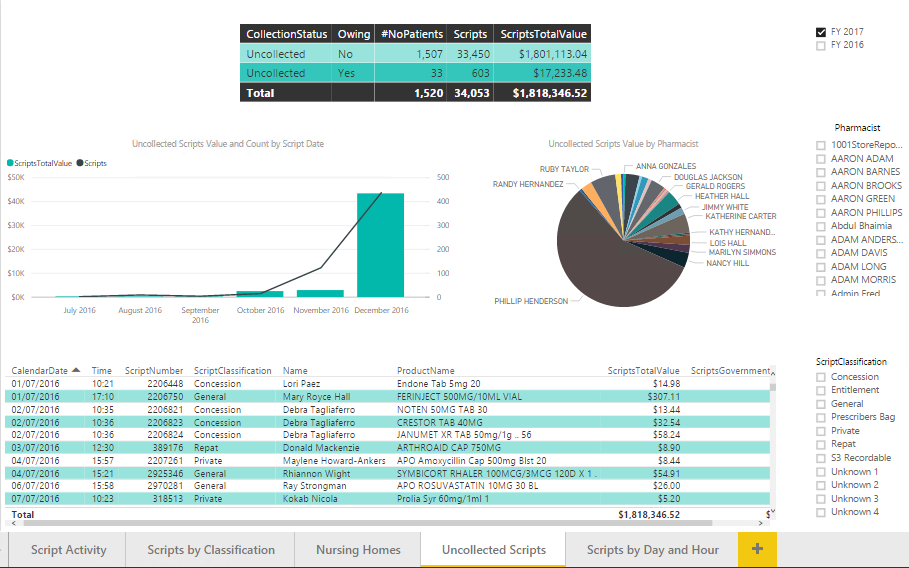
To report on Chemotherapy scripts, use the new IsChemo flags located in the Sales table and Script table to create your own chemotherapy reports.
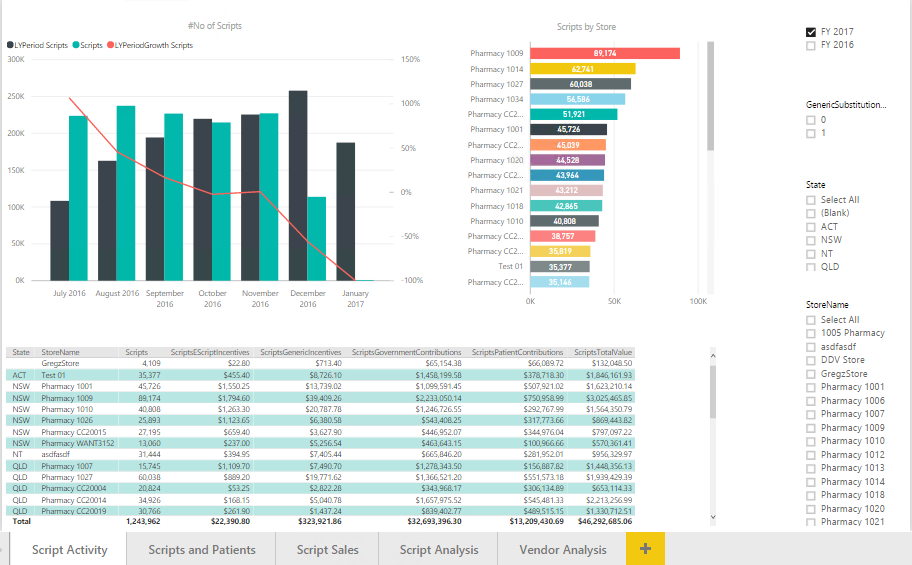
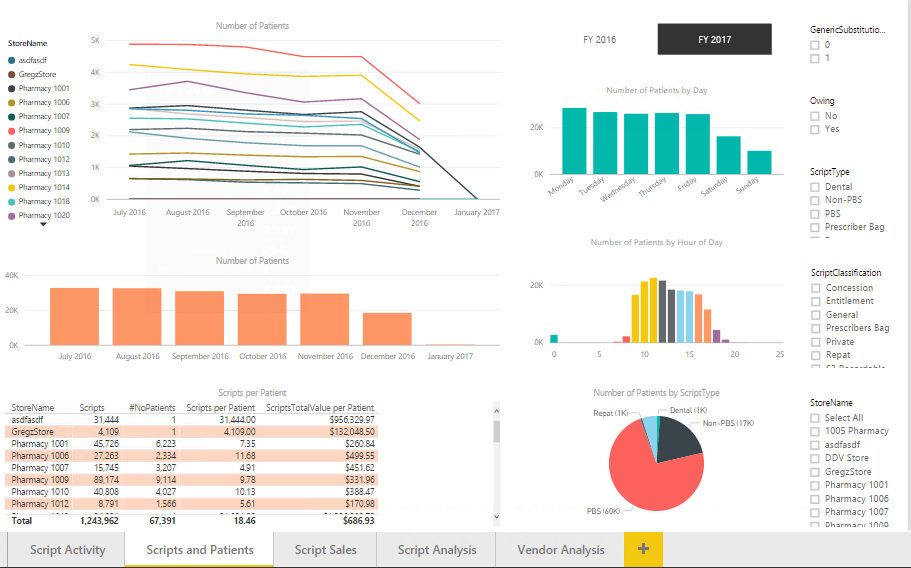
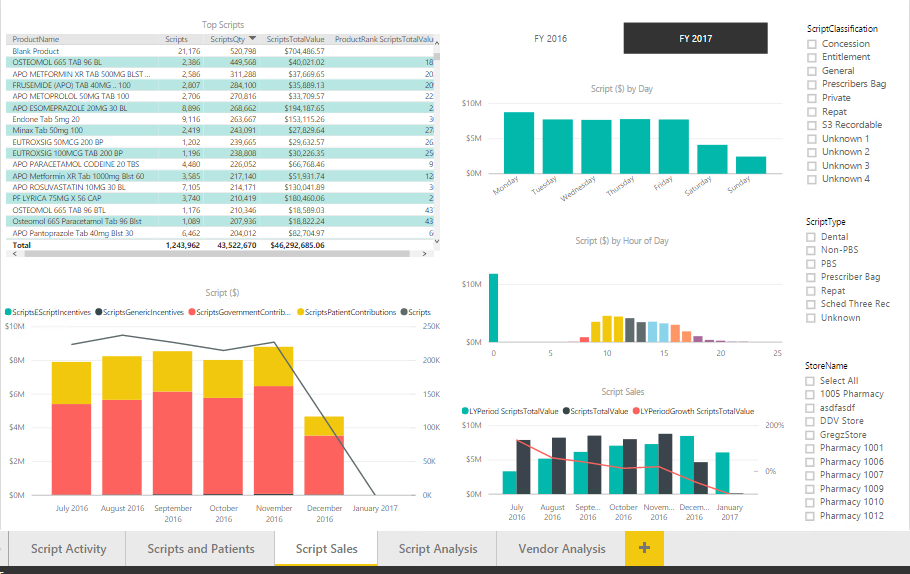
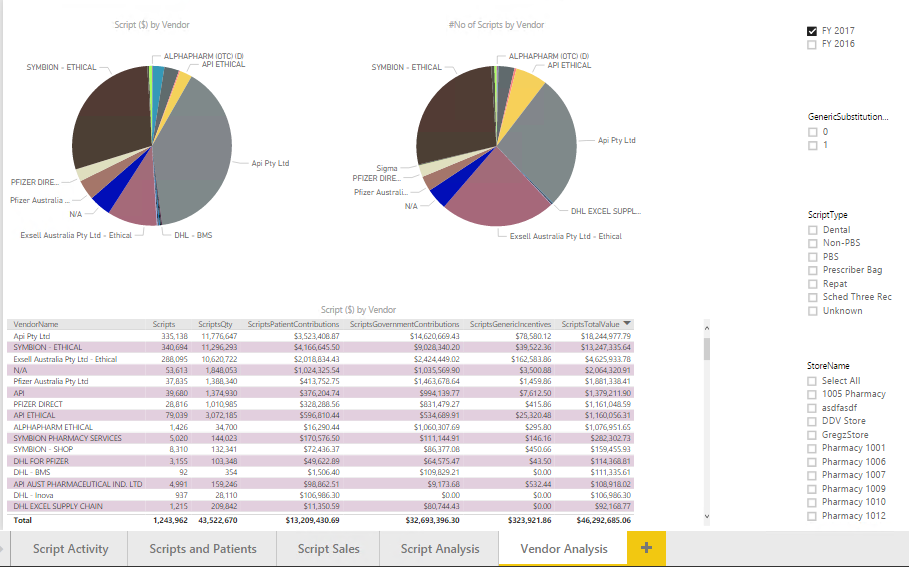

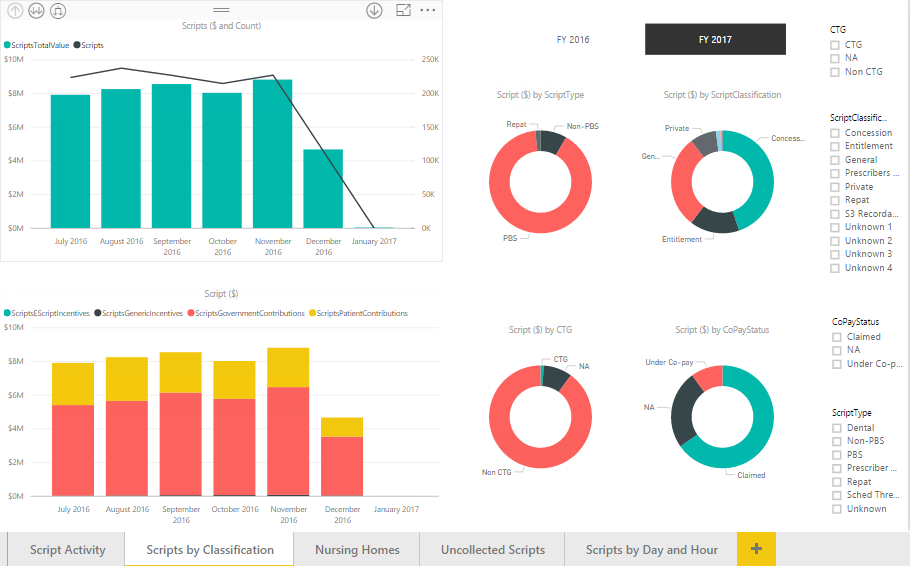
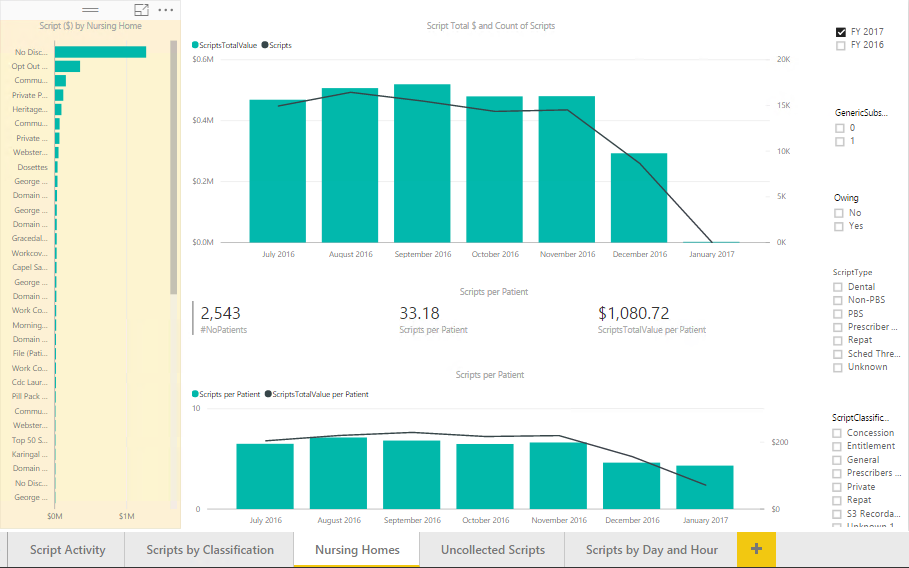
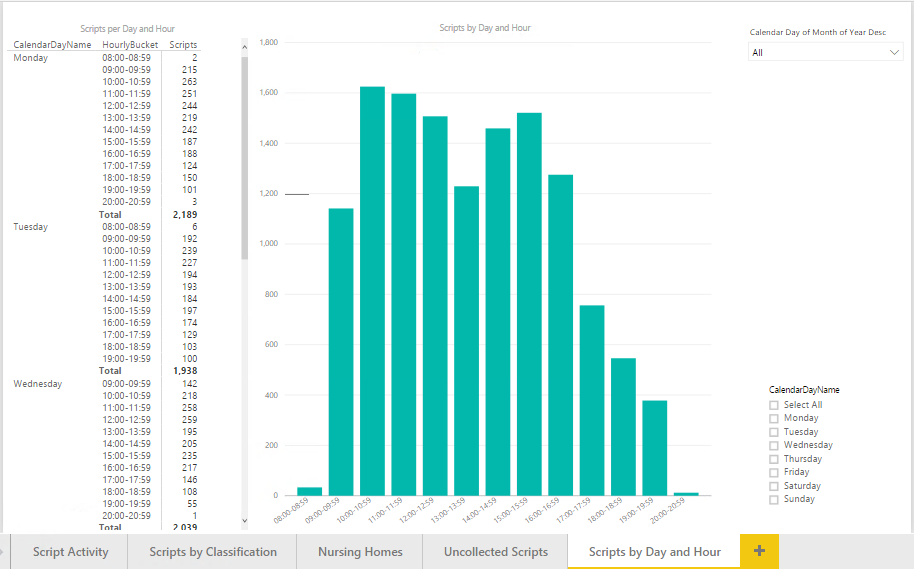
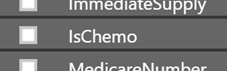
 Fred Learning Pathways
Fred Learning Pathways