New retail stores
Pricing priority allocation is used to deliver a flexible pricing structure to the stores. For example, stores located in a highly competitive area can override the pricing configured by their Head Office (Pricing group) in order to price match their competitors.
Change a pricing priority for a store
- Navigate to FredNXT Head Office > Merchandising > Set up > Pricing and discounts, then click Price Groups.
All the stores, including the most recently created store, display in this screen.
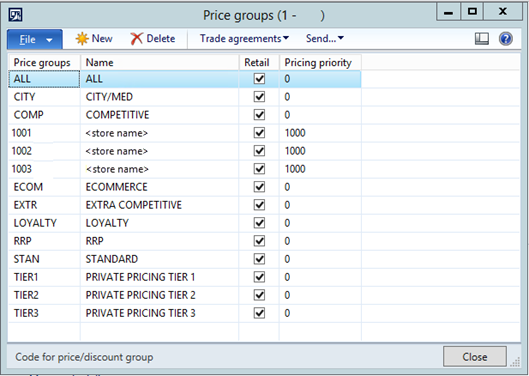
- Set the pricing priorities as shown above:
- The local store must be set at 1000: This ensures the local store retains the highest priority.
- Set any other priority to 900 or lower.
If pricing priorities remain set to 0 (by default), the system applies local store price first (as it is set to the highest priority), then the cheapest option out of any remaining price groups.
View the Pricing Priority attached to the store
- Navigate to FredNXT Head Office > Organisations > Retail stores, then click Price groups.
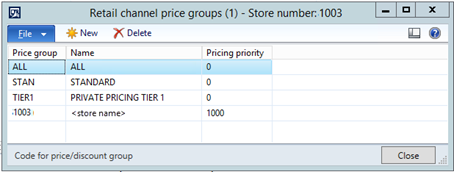
The Retail channel price groups windows displays the currently set pricing priorities.
 Fred Learning Pathways
Fred Learning Pathways