New retail stores
Move a store within the Organisational Hierarchy
- Navigate to FredNXT Head Office > Organisations > Organisations and click Organisation hierarchies.
- Select the name of your Organisation, then click Organisation hierarchy - View to open the Hierarchy designer.
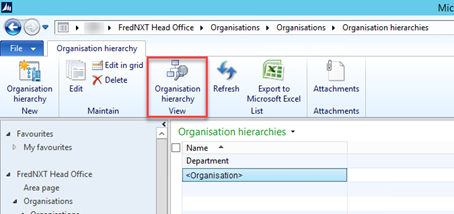
- In the Hierarchy designer, click Edit.
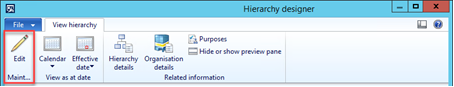
- Right-click on the Store you wish to assign to a zone (or move to a new zone), then select Cut.
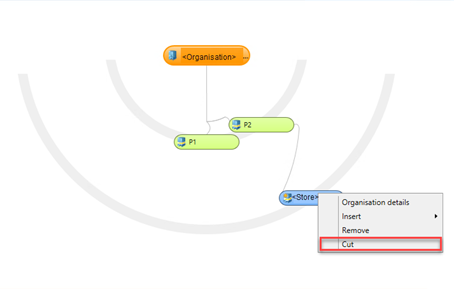
- Right-click on the zone you wish to move this store to and select Paste.
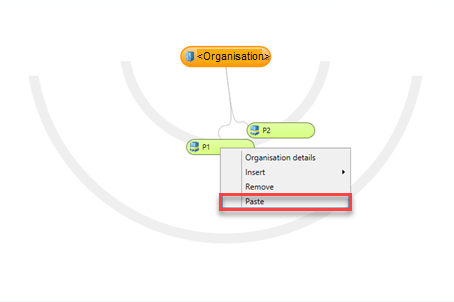
- In the Hierarchy designer, click Publish and close.
- Set the Effective date for your changes, then click Publish.
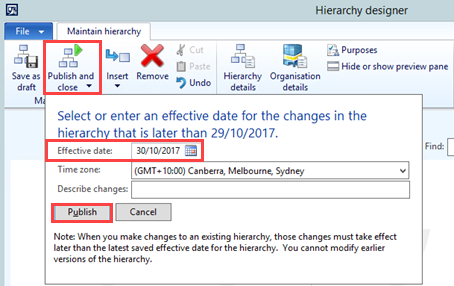
 Fred Learning Pathways
Fred Learning Pathways